iPhone and Music: For Artists, Curators, and Enthusiasts

A narcoleptic yokel on software and culture.


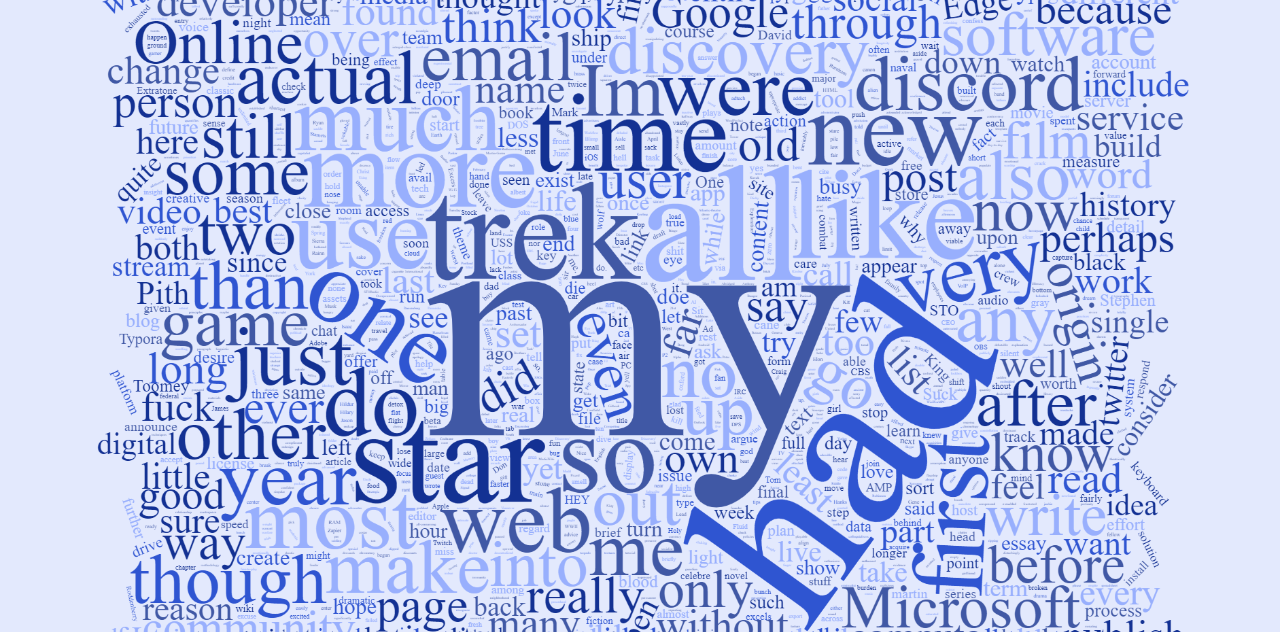



Listen to this article read by Siri Voice 2 below...
For those of us who've written about technology, generally, for quite a long time, any injection of the broader metaphysical/“ethical” conversation regarding the impact the industry has had/is having/is expected to have on our species into popular culture is inevitably an emotional event. The Social Network had an almost comical disregard for any potential function as a substantial critique of its subjects. Not that it's particularly supportive of that argument, but Mark Fuck, himself, recently said in court, essentially, that he didn't know what the movie was about. I'm not particularly sure, either. I suppose the dramatic film industry has no particular obligation to be critical of the times, but documentaries certainly should, in my estimation, and The Social Dilemma could've done better, in that regard.
First, the actively misleading: As thoroughly as I enjoyed Peter Campbell's casting as the master-manipulating triplets behind the dramatized young man's screen, the film's depiction of this very human invasion of privacy is blatantly false imagery. The Privacy Problem is not that Facebook or Google employees are directly and actively viewing and manipulating your use of their services in real time. In fact, it is ridiculously unlikely that human eyes will ever see your individualized information. One could go so far as to describe the whole film as “ridiculous,” as did one of my favs, Casey Newton:
The dramatized segments include a fictional trio of sociopaths working inside an unnamed social network to design bespoke push notifications to distract their users. They show an anguished family struggling to get the children to put their phones away during dinner. And the ominous piano score that pervades every scene, rather than ratcheting up the tension, gives it all the feeling of camp.
The Verge's official review of the film – written by Adi Robinson and as cited by Casey – is an important read, as well. Robinson makes use of some very intelligent language and cites some very interesting bits (including a Wikipedia article about a series of Hogarth paintings?) for The Verge's audience, who already knew all of this. What I hoped to do by writing about this at all was speak to those distinctly separate tech media – grandmothers, retirees, etc. – who are both directly affected by the subjects covered by The Social Dilemma and particularly susceptible to its delusions about “privacy” – a term which I would argue is not particularly relevant to the conversation. Personally, I define my privacy in a way that is not violated by the simple collection of “my data,” regardless of how detailed said collection may or may not be, but would be by individual examination with human eyes, which – while possible – is extremely unlikely if for no other reason than a lack of business incentive. While Google may have access to the data it would need to determine whether I am currently showering or not, there is absolutely zero monetary gain to be had in one of its employees (or outsourced contractors) knowing this.
you don't have to care about reforming privacy, intellectual property, or any of the other issues an alternative addresses – you need only to want a better and/or different experience.
— David Blue (@NeoYokel) July 14, 2020
Now, on to the notably missing: Perhaps most important to note before I go on is that the film was produced by – and directly promotes on several occasions – one particular organization, called the Center for Humane Technology, which notably has a .com rather than a .org domain... hm. Immediately after watching the film, I complied with its direction to its website, where I was specifically looking for “solutions” to the issues it presented. Aside from Wikipedia (sortof,) it neglected to mention the abundance of alternative organizations and projects who've been building against the adtech-funded web for ages – some for decades. Unfortunately, neither the organization's website nor the film's webpage list any of these alternatives, whatsoever, which personally leads me to believe the whole thing is bullshit, for lack of a better term.

The film essentially argues for a single choice: using social media and other adtech-sustained services, or not using them. What I'm here to tell you: you have a choice of services. For every single individual service criticized in the film, I guarantee there exists at least a handful of alternatives across a spectrum of sin. If you've followed my work for any length of time (you probably shouldn't still be reading,) you know I've advocated exhaustively for Mastodon – the open web, decentralized social network outpacing Twitter in every single way. Two years ago, I spent an entire summer arguing that Bandcamp is the only music streaming service who's business model benefits both platform and artist. I'm still finishing up a massive essay that discusses alternatives to Facebook, which has been an exhausting but educational journey, as you can probably imagine, namely that leaving a platform as all-consuming as Facebook for an open-source and/or federated alternative requires a certain amount of bravery. Essentially, the evidence suggests that the alternatives discussion is a particularly important one to me, as is finding a way to evangelize it that isn't immediately off-putting to “the average person.”
Poke around the film's official website a bit and you'll discover a variety of heavily-branded “resources” for “taking action,” all awash with a certain irony, including a fucking Bingo game (hosted on Google Drive, no less,) which the site actually suggests you post on your Instagram story! Also under the “Take Action” vertical are links to Moment CEO Tim Kendall's tips for reducing your screen time, the “Data Detox Kit,” which advocates for Firefox as the private browsing solution (among an indigestibly huge link tree,) a “Join Now” button, and – most ironic of all – a link to download the “Ad Observer plugin,” in order to “share with researchers the ads you see on social media as they work to expose micro-targeting techniques & hold political advertisers accountable.” In other words, the very same data collection the film condemns, albeit for the “Online Political Transparency Project” instead of the greater adtech monstrosity.

No, it's not a scam. Using The Markup's shiny new Blacklight tool, I found thesocialdilemma.com to be entirely free of any malicious tracking aside from the inevitable accompaniment to their Google Drive embeds. (Here's the report in full.) All at once, we can be virtually certain there is no malice in this particular destination, at least, which leaves... incompetence? I'm afraid so. It is not revolutionary to suppose that the people who conceived of these ruthlessly effective systems of adtech and figure out how to implement them in the real world – regardless of what they believe now, or then – that these folks should not be our first call when we're searching for “solutions.” You know this, they know it, and they explicitly acknowledged it at least twice in the film, itself, and yet the fact of it remains.
Would you care to guess what Chapter 1 of the Digital Detox Kit is about? I can't imagine you'd be correct... Under the heading “CONTROL YOUR SMARTPHONE DATA,” step 1 is literally just renaming your phone:
At some point, you may have “named” your phone for Wi-Fi, Bluetooth or both – or maybe the name was automatically generated during setup.
This means that “Alex Chung’s Phone” is what’s visible to the Wi-Fi network owner and, if your Bluetooth is turned on, to everyone in the area who has their Bluetooth on as well.
You wouldn't announce your name as you enter a café, restaurant, or airport, so neither should your phone.
Now, I've always considered the ability to change a computer's name an immense privilege. My first “real” computer's name was Clementine, then there was Bertha, two Sophies (probably my favorite traditionally female name, so I excuse myself,) Silas, Linus, Uel, Jehoshaphat, Temba, Knot, and now Hildur. My iPhone 8 Plus' name is Gravel. However, I realize that most users could care less, and I think that's completely rational. Technically, suggesting you change your phone's common name to that of “your favorite television character” (Hildur Odegard is my favorite character in Fortitude, so...) is not bad advice, even within its own privacy-centered argument, it's just that it's ridiculously low priority (or should be) compared with doing just about anything else along this vein. A conundrum is presented: I cannot imagine these people sitting down and seriously jotting down “change device name” as step 1 in their strategy, but I also cannot fathom an incentive for them to expend such effort facetiously or maliciously. Again, incompetence/ignorance is the only remaining explanation.
 A notification I received while literally typing this out.
A notification I received while literally typing this out.
I have to backtrack, now, and confess that I did find an “Alternative Apps Centre” within the Data Detox Kit, which contains some genuinely smart recommendations like ProtonMail, Riot, Signal, and DuckDuckGo surrounding a bunch of privacy-enhancing browser extensions. However, the “detox” seems to have been lost at some point along the way. No amount of privacy (yes, I do think it's hilarious that I can freely refer to “privacy” as a commodity with a positive quantity) can detoxify one' social media addiction. The savvy reader notes the “Supported by Mozilla Firefox” badges all over the website and asks me “well, what did you expect?” My answer: something “more” than promotion, I suppose.
I suspect this is another case of don't go to those who created the problem for the solution. More privacy is a more tangible vector upon which to “innovate” than simply putting down the fucking phone, but the interviewees in the film at least touched upon a very important insight in that regard: turn off all your notifications. I genuinely believe turning off all notifications is a good way to proceed, especially if this film (or anything else, for that matter) has made you feel uncomfortable about your relationship with your phone. I realized that I'd somehow allowed YouTube to clutter my notifications unconsciously for years, which is disturbing. In general, the apps who's notifications I'd probably value the most (Bandcamp!) are the ones who use the feature the least/the most subtly.
Leaving your phone in a different room while you sleep is a good idea, though it seems a bit excessive when you could just turn it off, instead. (Displaced from your bed or stone dead, your chances of making use of your handset in an emergency are about the same, I'd wager.) I suspect it's long overdue for a reboot, anyway. As far as “Email Addiction” goes, I suggest you first take an afternoon to go through your inbox and make use of GDPR's greatest gift: the single-click opt-out, most often found in very small text in a given email's footer. If you're really serious, unsubscribe from even the newsletters you do read and make yourself resubscribe to them. Make use of your preferred email platform's archives feature – or don't – but clear everything from your inbox itself. Mark it all as read. Then, you'll be ready to seek out other Email Wellness methodologies like the recently-trendy Inbox Zero.
If quitting social media cold turkey is not viable in your personal or professional life, a set daily time to check your notifications is a very good start. Yes, it's okay to announce on Facebook that you're taking a break from Facebook. There is a very good reason: accountability, to both yourself and your friends. If you are interested in the alternatives I mentioned before, genuinely contact me literally any time. My personal phone number is (573) 823-4380. I would be elated to discuss some of the services I've discovered with you.
My own advice on “privacy:” don't worry about installing browser extensions, or using a different browser for that matter. Aside from a password manager, there is no need to download or install any additional software to protect your information. All the “privacy tools” you need are already present on your device, and they mostly consist of geolocation settings. If you're an iOS user, you've already been confronted with them in the past few months. If you are still genuinely bothered by automated data collection unseen by human eyes, your only next step – if we're really honest with ourselves – is figuring out how you're going to go without the internet. Untracked browsing is no longer a realistic option.

There will always be plenth of things to compute in the detailed affairs of millions of people doing complicated things. – Vannevar Bush, “As We May Think“
Everything happens so much. – Horse_ebooks
You have a desire for indulgence in your home and family, Co-Star has just told me in my weekly, email newsletter-delivered horoscope. “Venus conjunct to natal Moon” indicates this part of yourself will transform into something else, and goes on to say something truly stirring: *the way you relate to your past is changing*. I continue to be amazed by how influential the potential of the computing hardware present in my life at any given time can be on my habits. In the two weeks I’ve had my first moderately powerful desktop computer in over ten years, I have found myself using new image & video editing software, installing local WordPress stacks, finally experimenting with Git, somehow generating 20 draft posts on a fresh experimental WordPress site, and putting my whole back into my new Notion account, including – among others – projects like my “Keyboard Shortcuts Wiki.” All the while, there has been a pull toward a more deliberate, focused sort of digital existence: reflection on Kevin McGillivray’s Word of The Year concept, digital gardening, and a few other like discoveries have culminated in a newfound, unironic use of the term “Creative Wellness” to describe a set of ideologies which I believe I should strive for in order to improve my intellectual wellbeing.
In tandem with the fact that I have gone back to school, this has all crucially resulted in very little actual writing, which may or may not be conclusive evidence toward the classical minimalist technology argument that less capability results in more focus. On that note, remember when the Game of Thrones author appeared on Conan’s show and mentioned that he still writes exclusively using WordStar 4.0? This happening has been vaguely in the back of my mind since I encountered it during the relatively brief, basement apartment-dwelling era in Oregon when I first discovered WinWorldPC and got into running a bunch of DOS VMs, trying out every download from that blessed site which sounded even remotely interesting. Before I go on, let me just include a transcript of the entire anecdote I’m referring to here, because it’s actually much shorter than one is led to believe:
Conan: These novels that that you write are can be over a thousand pages long. They're massive tomes and apparently you write them all on a computer, but unlike most authors, you're not worried about a computer virus. I mean an author who writes a thousand-page book their greatest fear is a virus invades and destroys a chunk of their book you don't worry about that. Why?
Martin: No I have a secret weapon – I actually have two computers: I have the computer that I browse the internet with and that I get my email on and I do my taxes on and that computer and then I have my writing computer which is a DOS machine not connected to the Internet.
Conan: A DOS machine. How old is this program?
Martin: A DOS machine. You remember DOS? I use WordStar 4.0 as my word processing system.
Conan: Did you make this computer out of wood? Did you carve it? I'm curious why you decided to stick with this old program.
Martin: I actually like it. I mean, it does everything I want a word processing program to do, and it doesn't do anything else. I don't want any help. I hate some of these modern systems where you type a lowercase letter and it becomes a capital. I don't want a capital – if I wanted a capital, I would've typed a capital. I know how to work the shift key. Stop fixing it!
Conan: You yell at computers a lot. What about spellcheck?
Martin: Oh, I hate spellcheck. Especially when you have the realm of [???], it's [???].
That’s it! A less than sixty second exchange. I did not remember just how much coverage it received on digital news sites. Embark on a Google search for “george rr martin wordstar,” and you’ll discover a ridiculously long list of brief stories including the YouTube embed. A book I’ve just recently discovered and begun – which I am extremely excited about – is Professor Matthew G. Kirschenbaum’s Track Changes: A Literary History of Word Processing, and its introduction begins by mentioning The George Thing, which surely indicates that it is the most significant mention of word processing software in popular culture for at least a decade:
The clip was posted to YouTube and from there embedded in innumerable tweets, Facebook feeds, and blogs. Some commenters immediately, if indulgently, branded Martin a Luddite, while others opined it was no wonder it was taking him so long to finish the whole story (or less charitably, no wonder that it all seemed so interminable). But what was it about these seemingly obscure details that people found so compelling? Part of it was no doubt the unexpected blend of novelty and nostalgia: Many fans would be old enough to remember WordStar for themselves, and the intricacy of its interface seems somehow in keeping with Martin’s quirky persona, part paternalistic grandfather and part Doctor Who character. WordStar thus becomes an accessory to his public image, like the black fisherman’s cap he is frequently photographed wearing. But it is also clearly much more than that. Martin’s passion for the program is unmistakable...
The book, itself, was also more widely reviewed than one would expect, where it was deemed genuinely unique. I related quite hard to the preface’s first few sentences:
Track Changes began, as many books do, with a question: What was the first novel written with a word processor? Being an English professor interested in the history of writing as well as computers, I thought it was the sort of thing I should know, but I didn’t.
Discovering the volume was a result of a personal determination in the last week to give in to my latent obsession with word processing/text editing software, which also led to my creating a Notion table of every word processor I’ve ever heard of. Thanks to my desktop PC acquisition, found myself virtual machining a bit again, though some of the programs I’m particularly interested in trying have inexplicitly disappeared from my personal library and been removed from WinWorldPC, probably due to (mostly absurd) copyright claims. Most versions of WordStar are still available, though, and I’ll confess I still have a desire to learn how to use its cult keyboard shortcuts, as evangelized by Robert J. Sawyer in an essay also discussed in Track Changes, which specifically shits on WordPerfect more explicitly than I remembered. I keep returning to the idea that I should try writing the stuff I normally work on – like this post, for instance – in these software, but file transfer is a bigger and bigger obstacle the older the OS you’re running: VirutalBox’s “Guest Additions” – which allow clipboard sharing/shared folders/other interoperative network functions – are not compatible with DOS or any Windows editions before 4.0. There are workarounds, but I haven’t found any reasonably within my current abilities.
Truthfully, though, emulating twenty-year-old software seems a bit unnecessary when contrasted with the fact that Markdown, Typora, and Writeas were supposed to be my saviors from distracted writing. A compulsion to comment on a recent note-taking app comparison published in The Information reminded me that I still haven’t written an in-depth review of Typora, which I plan to prioritize in the near future, especially since it may finally be officially releasing, according to recent activity on Twitter.
some gorgeous themes added to Typora's theme gallery recently. https://t.co/oFXop0W9ZU pic.twitter.com/mZ3OwAqrv6
— David Blue (@NeoYokel) September 20, 2020
Another result of my reintroduction to academia is that I can now afford a subscription to Adobe Creative Cloud thanks to student discounts. This has been life-changing in a manner which I should probably be a bit ashamed of, but once the desire to make full use of my subscription (by trying every single program it licenses) subsides, I really do intend to become proficient with InDesign – a learning experience which I will surely at least attempt to thoroughly document, here.
I think it was Tom Critchlow’s Digital Gardening blogchain that first exposed me to the term and his static site-generated wiki project that introduced me to the concept of personal wikis, not so long ago, though the desire to organize and/or archive personally-relevant information through the format has actually been rattling around my head for the better part of a decade. When I discovered that one could install MediaWiki – the platform Wikipedia, itself is built on – I created the shortlived Drywall Wiki, once upon a time. Since I last wrote you, I also purchased the extratone.wiki domain and played around once again with the platform. Typora even offers exports in MediaWiki’s bizarre proprietary text format! For better or worse, though, I don’t see anything becoming of the project for the moment I suppose it feels like somewhat of a risk, investing a lot of time I probably shouldn’t have into documenting all of my Twitter jokes. For the moment, I think my Notion account will have to serve as my personal wiki.
The most inciteful argument I’ve read among the Digital Gardens discourse revolves around value as it is created within our personal online writing spaces. Two of the many infinitely-quotable essays within this space: Mike Caulfield’s “The Garden and the Stream: A Technopastoral” and “Stock and flow” from Snarkmarket. The former references Vannevar Bush’s infamous “As We May Think” essay (which I’ve finally gotten around to finishing and its description of a “memex,” which many cite as a disturbingly-apt prediction of the World Wide Web. Caulfield, however, disagrees:
So most people say this is the original vision of the web. And certainly it was the inspiration of those pioneers of hypertext. But in reality it doesn’t predict the web at all . Not at all. The web works very little like this. It’s weird, because in our minds the web still works like this, but it’s a fiction.
Reading back from a lens including this commentary, I immediately understood. The memex concept is far more intimate than the web has become (or perhaps ever was – I wouldn’t know.) “Stock and flow” defines creative value in two disparate types of media:
Flow is the feed. It’s the posts and the tweets. It’s the stream of daily and sub-daily updates that reminds people you exist.
Stock is the durable stuff. It’s the content you produce that’s as interesting in two months (or two years) as it is today. It’s what people discover via search. It’s what spreads slowly but surely, building fans over time.
To be honest, I personally cannot imagine undertaking the task of explaining this differentiation to anyone in my own life, but if the reactionary movement within The Web back to a focus on valuable content is, indeed, underway, perhaps such conversations are bound to shortly become more and more natural. For my part, I have attempted setting up an experimental site on Github Pages using Jekyll in the past few days with partial success: as soon as I tried to specify a custom theme, I apparently broke it, at which point I realized that I had homework to do. As much as I hate to admit it, Kev Quirk’s posts regarding WordPress’ practical simplicity over SSGs earlier this monthrings somewhat true. As things currently stand, WordPress’ permeability throughout The Web is an advantage for those who just want to publish something as simply as possible. My counterargument to both Kev and myself: Writeas is a wonderful compromise in terms of substance and image among one’s super e-enabled, Mullenweg-disgusted peers. It’s very much pure Markdown, but it’s far more accessible, cross-platform, than SSGs due to its shear simplicity.
One component which Digital Gardening would seem to offer others that I have never particularly struggled with is the freedom to write whatever I feel like writing. If anything, I have struggled in the opposite sense, existing in a state completely unhindered by consideration of the value my work may or may not offer anyone else. Perhaps the most substantial addition I’m capable of making to the Digital Gardens conversation, then, is best quoted from the first chapter of the advice book I have finally begun writing for young men, For God’s Sake, Just Sit Down to Piss:
If there is one idea of mine you ever engage with – in this book or otherwise – it is best distilled in this single sentence: you do not *actually* want to attain a state of true apathy, trust me. It is extremely unhealthy, miserable, and alienating. I have existed for an excruciatingly long time trapped in a state of being truly unable to care about anything in the face of a great, varying effort to do so. It is very far from the immunity imbued in terms like carefree – in reality, it is manifested in extreme depression. It is less immunity than it is distance from an essential part of life.
In terms of one’s blogging, I am glad for those who will/have/are finding a new freedom of expression, but hold this as a serious caution regarding the other extreme. Should you ever approach it, remember that considering one’s audience – as academics love to prioritize – really is important, eventually.
At this point, I’ve used a channel in Extratone’s Discord as my ongoing reading list for several years essentially without change. Earlier this month, though, I discovered Raindrop – a bookmarking service with public collections that (so fars) feels much more aligned with my own needs than Pocket – and pretty much immediately signed up to begin paying for it and set up a bot to crosspost from my new Reading List collection, there to the same Discord channel via the collection’s RSS feed. Raindrop’s browser extension – along with Notion’s, come to mention it – is actually usable in day-to-day browsing. As much as I love Reading.am, the prospect of its longevity worries me considering the most recent post in its development blog dates to 2016. Writing a dedicated “Little Review” of Raindrop is on my (ever-lengthening) todo list, but at the moment, I would especially emphasize my Digital Magazine Collection, which is the result of thousands of hours of web exploration and genuinely worth significant value for most anyone, I think.
With the combination of my public Notion workspaces and public Raindrop collections, I hope to make my curatorial endeavors both more accessibly beautiful and more intimately available. In terms of a dedicated discussion of Notion’s interworkings and culture, I think I have quite a bit more exploring to experience before I’m sufficiently qualified, though my notes are already quite extensive (and publicly accessible, thanks to… Notion!) In general, I continue to be astounded by the amount of tools/services/applications I have not yet heard of, despite how long I have labored to become an authority on Writing Tools.

In my endeavor to more intentionally design my workspace – to actually dedicate a space for working, originally – I originally very much intended to set up dual displays for my desktop, but the desk I settled for (an old family piece from the early 1900s?) does not have enough surface area to position two displays, regardless of how thin they’ve become since I last had one. Combined with a limited budget and a concern that two displays might actually result in further distraction instead of less, I instead went for a single, 27” LED affair. I’ve also been making full use of Windows 10’s desktop switching feature and have found it surprisingly easy to make a habit, especially thanks to the Ctrl+Win+Lateral Arrow Keys keyboard shortcuts.

On the subject of keyboard shortcuts, I’ve by now worked out a personally-optimized remap (thanks to the keyboard manager tool included with PowerToys, about which I have far too much to say in some future post.) I had a conversation with a few Mastodon friends two weeks ago convincing me that my methodology of forcing myself to learn shortcuts by integrating a cheat sheet into my desktop backgrounds may actually be an original idea and useful to other users.
In terms of writing spaces, I have actually been composing the less serious stuff I’ve been writing within WordPress’ Gutenberg editor, which is not an admission I would’ve expected to be making, just a year ago. A dedicated post about this, too, is fucking coming, but suffice it to say that with a fairly-substantial PC and a better hosting provider (DreamHost over GoDaddy, in this case,) composition has become far far smoother – improving enough to make it a viable space within which to pound away original stuff for the first time. Writing essays for academia has encouraged my return to Microsoft Word, once again, on which I’ll blame the fact that I am currently composing this very bit in The Old Bitch. A desire to once again hack together a set of personalized Word templates has led to the birth of two such files which I am proud enough to share on my Notion drive. Eventually, I would also like to take the time to completely redesign the “Ribbon” in Word – something which I’ve literally never seen anyone else do. (I spent a substantial amount of time trying to find a library for MS Office customization files, to no avail, though you can find my own customization file as it stands on the same Notion page linked just now. Let me know if you’re able to successfully import it.)

A confession of vanity: I suspect the only reason I haven’t yet stopped composing within WordPress is that I figured out how to change the typeface to Adobe Caslon (across both the editor and the front-facing site, naturally,) thanks to my newfound access to Adobe Typekit. Yes, apparently I really am that shallow. For those Office 365 users among you, I highly suggest you look up how to enable the Classic Office sound theme. Unlike Make Use Of, I find them both adorable and genuinely useful as auditory feedback. You may also be interested in my discovery of some fairly-Woke additions to Word’s autocorrect options and the subsequent bitchy controversy their introduction spawned.

If you know me at all, the following admission probably seems unbelievable: I have been using Reddit. I created a new subreddit for Extratone – which I do not necessarily expect to be populated any time soon – and r/SoftwareHistory after discovering that it didn’t yet exist, which I definitely do not expect you to populate, but would be delighted if you did. As with seemingly everything else I’ve covered, I also intend to write about how Reddit’s recent feature additions and redesign may actually make it a redeemable space on The Web, which should prove interesting. Clearly, I have become more than willing to accept the moniker of Software Historian whenever/if ever my authority achieves the appropriate volume to deserve to be christened so.
Obviously, none of the developments I’ve shared in this post indicate any improvement in my productive output, but I hope to learn soon how to settle into a fairly-consistent (and hopefully much more original) writing process.

It is my privilege and my curse to write about every new major iteration to Apple’s mobile operating system, though I skipped iOS 13 last year, which was largely dominated by Dark Mode, the iPad OS fork, and Memoji – which I could care less about, honestly – and didn’t warrant my investment in a Full Post, I felt. The Photos app improvements were very welcome, but I’d departed from iCloud as my primary storage service, so I didn’t have anything relevant to say. iOS 14 is also mostly irrelevant to my own personal use, but represents a more abstract shift in design philosophy that I thought was worth commenting on. For myself, everything about it adds anxiety, beginning with the launch, itself, at Apple’s WWDC 2020, which I watched, live, and Tweeted extensively about.
My technology writing over the years has largely centered around my awe and confusion regarding what I've perceived as a divergent path from the future I once imagined. My closest guess as to this divergence's origin is the announcement of iOS7, with Apple's abandonment of skeuomorphic design in favor of an entirely new, “flatter” UX visual language, which I actually found quite jarring. In retrospect, though, of course I'm glad they did so. I thought this was an importat preface to any thoughts I have about today's WWDC Keynote – they will probably seem idiotic in a year or so (they might to you already.)
Thanks to The Big Beer Virus, this was Apple's first pre-recorded WWDC presentation (though the word “live” continued to be used on several occasions,) which made it especially surreal. During the wait for the Keynote to “go live,” the stream was occupied by an animated Earth from orbit. As the clock rolled over the hour's top, AURORA's “Daydreamer” faded in and we began to grow closer to this Earth, gradually revealing that it was covered with millions of floating memoji in various states behind their animated MacBooks. Like much of the event to follow, this scene became more and more anxiety-inducing as we grew closer to the mob (keep in mind that I've never really found memoji cute, unlike plenty of folks.) Eventually, we changed pitch dramatically and plunged through a hole in the clouds straight toward the incenter of the spaceship at Apple Park, through the door, down the staircase, and into a completely empty – but fully lit – Steve Jobs theatre, where Tim Cook emerged on stage and almost immediately began to address racism.
when I said Craig Federighi's homescreen was a fucking mess... #WWDC20 pic.twitter.com/vbguuAdt90
— ※ David Blue ※ (@NeoYokel) June 22, 2020
This disorganization of Craig Federighi's Homescreen shown in the presentation exemplifies the entire aura of this update: it’s complicated. The Verge’s Dieter Bohn receives this new complication positively in an excellent essay dedicated to the topic, divided into Widgets on The Home Screen, Jiggle Mode and Editing Pages, the App Library, and App Clips. (Yes, in many ways, linking to the essay makes this post redundant.)
That's what I wrote about WWDC. iOS 14 officially released five days ago, now, and folks are already showcasing some crazy homescreen modifications on Twitter in #ios14homescreen. I would go into detail, but I'm honestly not all that curious about the process, which is unusual. I hope more than anything that I am not loosing my curiosity or playfulness regarding iOS which not so long ago propelled an exuberant exploration of Shortcuts' capabilities during their early days as an integrated Apple property with the release of iOS 12.
sorry but, i win? #ios14homescreen pic.twitter.com/SvCP2UNS0c
— anonymous (@ragusauc) September 19, 2020
Basically, I'm not going to do the full bit, this year, but I'd like to address some of the notes I did take throughout the past few months of the developer beta. Notably, there is simply far less to iOS 14 that's relevant to my life, personally, than any other release I remember, but that's okay. It's just a wee bit more difficult to motivate myself to talk about it. If there's one definite statement to be made about this release, it's that it is additive rather than transformative. As Dieter Bohn so elequently put it for The Verge:
For the iPhone, the overarching theme is that they're finally letting it get complicated. The home screen starts simple, but it can be complex if you want it to and Apple's also finally putting different elements on top of other elements so you can see Siri on top of your current screen instead of taking over the whole screen.
“iOS and iPadOS 14 public beta preview: something for everybody” | The Verge
Yes, I do find the title of that article quite ironic considering what I just articulated to you.
The title of his penultimate review, additionally, includes the summation “Apple is finally lettting the iPhone homescreen get complicated.” Yes... Complexity. I'll be honest: I've actually had the opportunity to play around quite a bit with Android 11 thanks to Android Studio on my PCs, and I found it tremendously underwhelming as an alternative. On a virtual Pixel 3, the experience was functionally no more than a fucking material design-tasting, slightly varied execution of a smartphone operating system in comparison. I should disclaim, though, that these weeks with early iOS widget implementation – which represents quite a hefty chunk of this release's significance, I think we can all agree – have led me to the conclusion that I personally do not believe in widgets. Or at least – I do not have the usership vocabulary to even begin integrating them into my own handset-using life.[efn_note]I'd elaborate but honestly, who cares, really?[/efn_note]
To focus a bit, let's look specifically at a Gizmodo article published this past Wednesday: “17 Things You Can Do in iOS 14 That You Couldn’t Do Before:”
David Blue's Guide to Columbia, Missouri renders surprisingly beautifully on a desktop browser.
Yes, there are examples of genuine progress. The Guides feature in Maps (seen above) probably could/should have been added a long time ago, but at least Apple executed it quite elegantly. I'm could've sworn sharing your ETA has been possible from within Maps since like... iOS 7 or something, but perhaps I was thinking of Waze. Wallpapers for CarPlay are one of those features that didn’t occur to me to want, but I did/do. Also – though my personal experience with CarPlay has been limited – I can definitely imagine more layout options (“Horizontal status bar”) will be useful in fringe use cases.
And that's it! All of my notes have now been crossed off! Now I can finally forget I ever spent time thinking about iOS this year... Gourd Bless.

Yes, I bought a mechanical keyboard. It occurred to me that folks who spend a lot of time doing things that require tools – professionals, artisans, craftsmen, etc. – usually seek out the best possible quality offerings of those tools. Even if they're just 5% better than the average alternatives and cost twice as much, when one uses them for hours every day, the last bit of refinement pays off very quickly. Considering how much typing I've done in the past 5-10 years, I find it a bit silly that I hadn't before thought to optimize the hardware I've used to do so. Now that I've put at least some thought into designing the space in which I work and gone back to school, I've also invested in bettering the thing my hands actually touch the most.
I suppose I've let myself be blinded to the advantages of a mechanical keyboard by the gaemer stigma that surrounds them. This time, I believe I began by simply inputting something like “best keyboard for typing” into a search engine, which returns plenty of iffy results, naturally, but among them was a list from Wirecutter – whom I trust, more or less – of “Best Mechanical Keyboards 2020.” Also included were posts in the r/MechanicalKeyboards subreddit, which I actually fucking joined[^1] (but promise never to mention again outside of this post.) Uncovering my eyes, I found a ridiculously-extensive community message board and Wiki, which is undoubtedly the most extensive resource on the subject to be found, anywhere. Though I did place a time limit on myself for any research of 15 minutes, in retrospect, I suppose I also had some criteria, which I assume – if you're still reading – you might be interested in:
Immediately, it was overwhelmingly clear that my choice must also have The Cherry... The Cherries... The “Cherry MX Switches,” whatever they are. Any of even the most skimmy reading up on the subject will lead you to this conclusion. That addressed, I arrived upon three considerations: the Ducky One 2, Das Keyboard Model S Professional, and Varmilo VA87M.

Layout of the VA108M seen from above.
As good as the idea of something as German as the Das Keyboard sounded, I hate the way it looks, and the Ducky seemed to take itself too seriously (despite its brand name.) The VA87M seemed to be ideal if it was full-sized. I searched for the equivalent, found the VA108M, and bought one immediately. Specifically...
| SKU | VA108MP2W/LLK22W |
|---|---|
| Switches | Cherry MX Silent Red[^2] |
| Dimensions | 5.39″ x 17.41″ x 1.30″ |
| Cord Length | 60 Inches |
I've already written more than I ever wanted to, but let me just say that I love everything about the thing – the particular set of special keys, the way it feels & sounds, and that its heft prevents it from moving around – and I hope to keep it forever. As I said on the photographs I posted to social media, I promise to never bring this or any other mechanical keyboard up ever again unless asked about it.
[1] Yes, I have actually been using the Read It website in the past 18 months or so, which anyone who’s known me at all would find unbelievable. I don’t know if I’ll write about it in the future, so I’ll just say I’ve unblocked it within my psyche largely because it’s no longer horrendous to look at.
[2] I remain genuinely confused as to why the color of the switches matters, considering they are only visible when the keycaps have been removed.

As with my entire history of computer purchases, my acquisition of an HP ENVY Desktop tower, today, was last-minute, ill-informed, and certainly irrational. You “PC master race” folk: please spare me the dude, you could've just built your own pc so much cheaper shit.[^1] Yes, I realize the sensible course of action would've begun with a two hour trip West to the closest Microcenter, where I'm sure the staff would've made PC shopping an absolute blast and I would've come away with a more powerful, much cheaper machine. However, after I managed to break Windows on my only machine this weekend (and subsequently failed to reset it,) I was getting especially behind on schoolwork and had absolutely no desire to complete any of it on my iPhone.
And so... I've just returned from picking up said HP Tower along with a 27” HP LED display, and am writing you after having set up the machine physically and installed most of my “essential software” list (at least all that I could remember.) As per my favorite tradition of new computer acquisition, I have named the machine after Hildur Odegard from Fortitude.
It's been exactly 10 years since I last bought a desktop tower – since I first set hands on the Dell XPS Studio desktop with which I would create the majority of my intellectual property – and I was immediately surprised by how much smaller (6.12 x 11.93 x 13.28 inches) and lighter (13.12 lbs.) this tower was than my expectations. The display, too, is remarkably light and thin. Rationally, I should not have been surprised by this, but I'm not going to punish myself for continuing to find any sort of magic in technology.
In the box were a Bluetooth keyboard – specifically, an HP model 4251a-khsap003k – and mouse set, the latter of which I will hopefully never have to use, thanks to my Logitech G203 – and was perplexed by the process of how to pair the former with the tower while it was in setup mode for far too long. I was just about to give up entirely when I revisited the packaging and noticed what I'd previously assumed was an anti-theft device, but was actually the fucking dongle for the pair. I continue to despise Bluetooth peripherals, obviously, but the multimedia function keys of the product led to some important realizations: I now had reason to use Windows Desktop Switching and have a calculator application again! However, I have yet to figure out how to alter the Function key's behavior (I'm not even sure it's possible:) in order to input Alt+F4, I have to input Fn+Alt+F4, which is far too clunky to depend on. The issue did lead to a revelation which I may or may not integrate permanently: I mapped Alt+F4 to the previously-unused button on the very top of the G203. So far, it's been pretty nifty.

The HP 4251a-khsap003k included in the box with my new HP desktop.
That said, a component of my intention to create an intentional, static, upright-sitting desktop workspace included an allotment for a quality mechanical keyboard – my justification was that any professional in a particular craft makes a point to have the best possible tools for the job, so a high-quality keyboard has actually been very long overdue, in my case. So, I sought out a single Wirecutter recommendations list and even attempted to disseminate r/MechanicalKeyboards.[^2] After a brief jaunt, I concluded that no reasonable person would be able to make heads or tails of the forum or its seemingly endless wikis without considerable indoctrination so I more or less threw a dart and landed on the Varmilo VA108M, which I ordered. All I know is that it's fairly highly-reviewed on the marketplaces I checked (though hardly mentioned on the subreddit, actually,) and that it has the Cherry Switches, which are... The good ones.
A concern I originally had with taking over the tertiary guest room – by far the smallest allotted living space in the house – as my office was its distance from our wireless router, two floors down. The last time I used the room as a workspace (five years ago,) my old tower's integrated WiFi card often struggled to maintain a reliable connection. The adapter included in this desktop, though, actually managed to clock the fastest download speed on my SpeedTest.net records just now.

Somehow, I just managed to clock the highest download speed on my record from two floors up!
It's almost painful even to write this but... As beautiful as this $250 display is to behold, I've grown accustomed to my Surface Laptop 2's 2256 x 1504 13” display after years of hard, daily use. Apparently, those dimensions mean the little machine's display has a pixel density of 201 Pixels-Per-Inch. Filling a 27” display with just 1920 x 1080 means a pixel density of just 81.6 Pixels-Per-Inch,[^3] and the disparity was glaring to my eyes, even from the setup screen. After a few hours of regular use, I'm not sure I notice it anymore, but I suspect I will again when I've got the laptop running again. Please do indicate whether or not you think such a complaint makes me awful in the Crowdsignal poll below.
have I become truly spoiled or is 1080p just... not high enough resolution for a 27" display.
— ※ David Blue ※ (@NeoYokel) September 3, 2020
I've also already had trouble connecting my Bose SoundLink headphones correctly via Bluetooth. On my Surface Laptop, it registered as two separate devices – “Stereo Headphones” and “Headset” – which allowed me to use them as both the primary audio output and the primary audio input. For whatever reason, I have been unable to accomplish such a simultaneous connection on this machine: I can either connect them as headphones or as a headset, but not both. This video provided some help – I know now that I have to open Sound Settings and manually connect the headphones every time I re-connect them. Hopefully, I'll figure out another solution soon.
Returning to the webcam issue: I discovered that absolutely zero local stores keep add-on webcams in stock anymore, which makes sense. I resorted to searching Amazon for webcams and found a gargantuan list of brands I had never heard of. When I filtered by the one I did recognize – Logitech – I saw barely-facelifted versions of the camera my stepdad bought in 2008 and none were in stock. Unwilling to further investigate or research more, I set the price filter for under $40, sorted by customer ratings, and bought the first product which had even remotely legitimate-looking reviews: this 1080p thing branded with “Mersuii.”
After returning to the order invoice hours later for this post, I got curious enough to Google search the company name and discovered a dead-end url, zero Wikipedia page, and this Trademark registration, on which I spotted some very interesting information. Entered in the second “Goods & Services” row is the following text:
Adult sexual stimulation aids, namely, devices for massaging or vibrating external and internal portions of the body, vibrating and non-vibrating reproductions of parts of the male and female anatomies, male sex toys, masturbators, penis pumps, electrical penis cyclone pumps, rings, clamps, stimulators, vibrators, dildos, dongs, butt plugs, anal beads, rings to be worn about the penis; Adult sexual stimulation kit comprised primarily of adult sexual stimulation aids and a workbook -MERSUii Trademark Registration – “Goods & Services”
To hell with that keyboard! Now I am immensely curious as to what I'll be receiving in the mail this coming Monday, the 7th.
Take my Display Resolution Poll
[1] Or don't. Whatever. [2] I haven't even started self-harming yet, so my stomach is definitely strengthening! [3] I suppose I should not have been surprised to immediately discover a dedicated online tool for calculating pixel density.