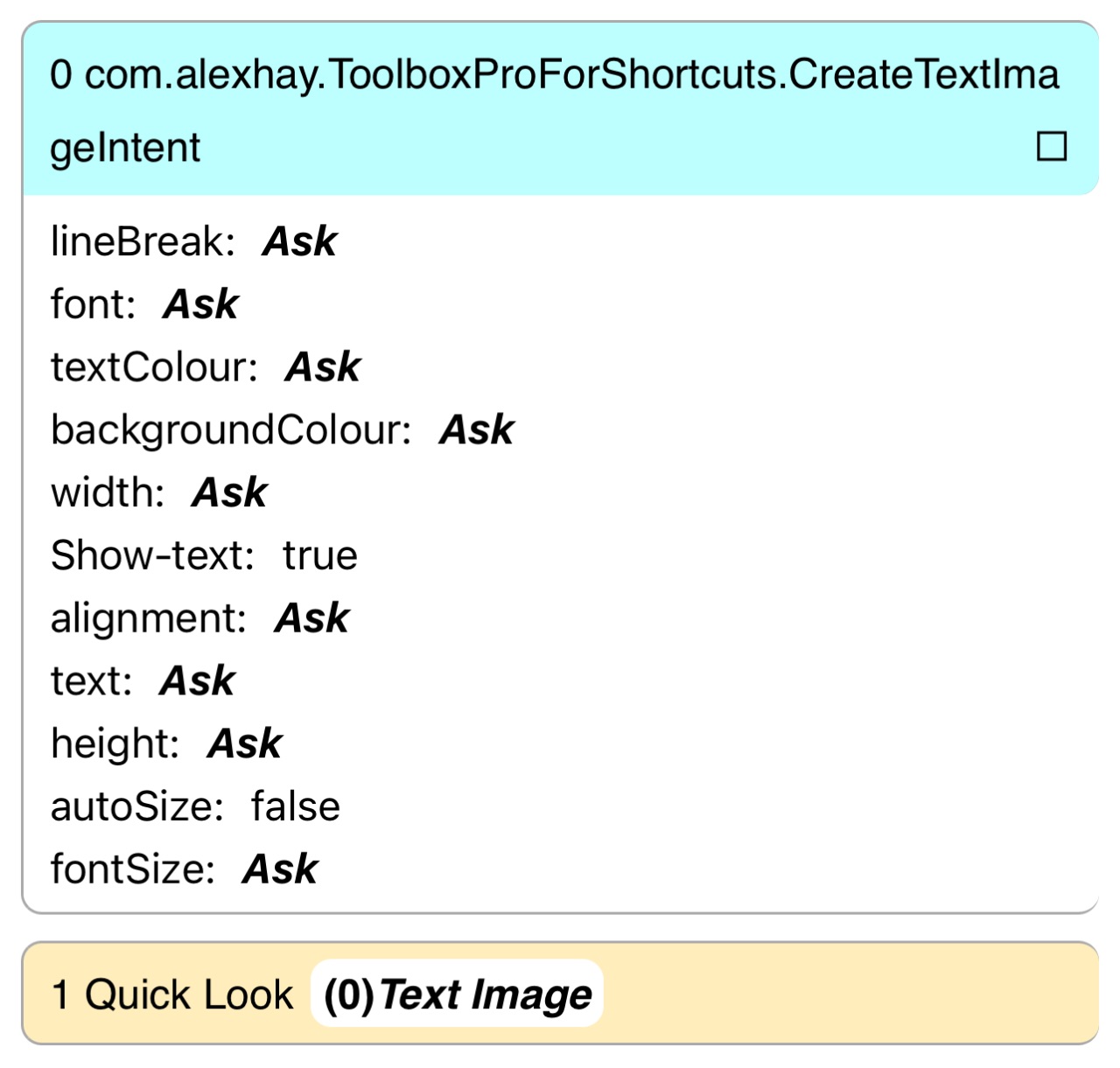This Shortcut uses Toolbox Pro’s “Create image from text” action to create a JPEG image with a custom single-color background (specified in hex) and single-color text (also specified in hex) of your choosing atop it. It then passes said image to Quick Look. That’s it - you’ll need to use the Share Sheet from there in order to actually save the image file.
In Version 2021.4 of the Toolbox Pro app (released today, 5-30-2021,) the capabilities of the “Create image from text” action were expanded to allow for larger images. I use 3000x2000 in the interest of standardization, personally, and have so far seen great results.
Here’s what you’ll need to know:
Wrap Word)