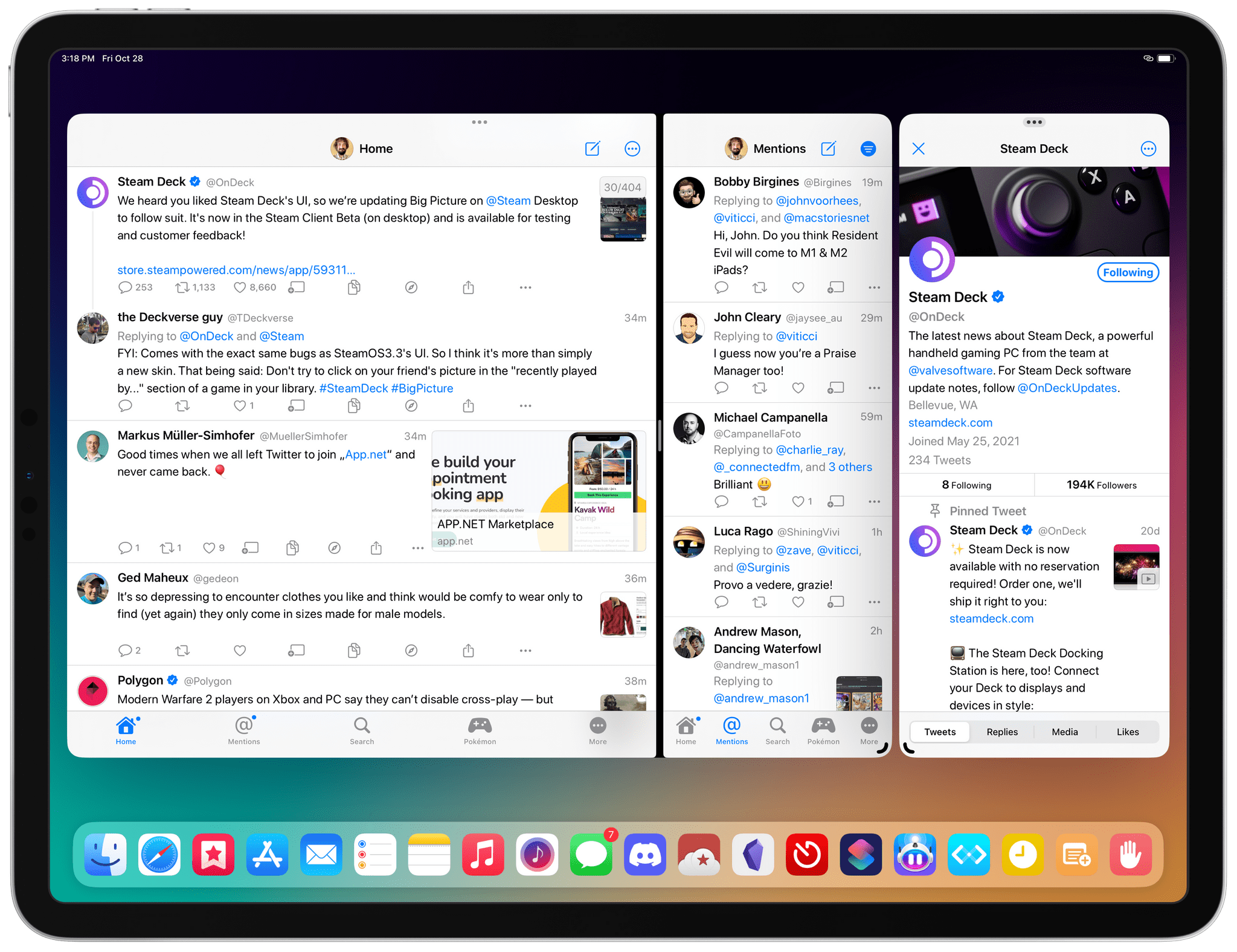
Updated 10282022-161620
It feels a bit ironic – and perhaps somewhat sad, too – to pick a third-party Twitter client for this section of MacStories Weekly given everything that’s happening to the service literally as we speak. However, given the possibility of lights going out for third-party Twitter clients in the near future, I figured I’d talk about an app I’ve been using for the past few months that has fundamentally changed – and improved – my usage of Twitter. The app is Spring, and it’s the most powerful and customizable Twitter client you can find on Apple platforms right now.
Spring has been around for a long time, but I only started paying attention to it a few months ago when I went looking for modern alternatives to Tweetbot that rely on the latest generation of the Twitter API. I was so impressed by Spring and its native approach to Twitter on iPhone, iPad, and Mac for power users of the service, it didn’t take me long to fully embrace it as my go-to client for my everyday usage of Twitter.
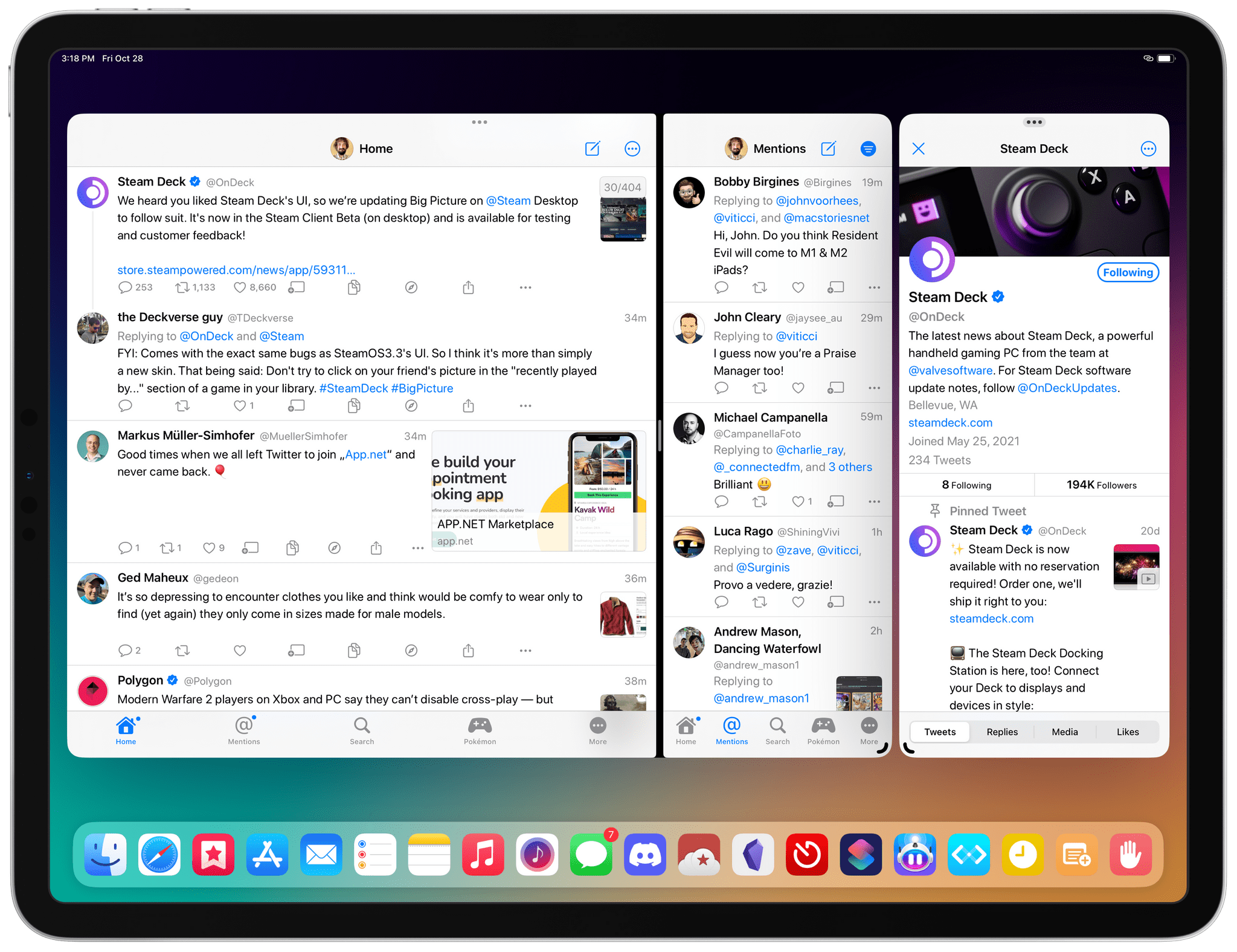
Spring is a rare combination of a native experience that uses all the latest and greatest Apple APIs combined with the modern Twitter API. If you’re a heavy iPad user, you’ll be happy to know this is the kind of modern app where you can find keyboard shortcuts, context menus, and support for multiple windows, which open as Center Windows in Split View and regular windows in Stage Manager. These features carry over to the Mac version as well (Spring is a Universal app), but I wanted to mention the iPad app because it’s still uncommon to find a truly-desktop class experience that fundamentally understands all the latest frameworks available on iPadOS. Obviously, every button in Spring supports hover effects with the pointer and, as a result, Apple Pencil Hover on the latest iPad Pros.
Generally speaking, every aspect of Spring feels up to date with Apple’s latest offerings: you’ll also find custom icons, support for Dynamic Text, context menus that have nested sub-menus, various Accessibility options, multiple accent colors for the app’s themes, push notifications, and – the big one – timeline sync based on iCloud. If you, like me, have never been able to kick the timeline completionist habit from your daily Twitter consumption, Spring has you covered there.
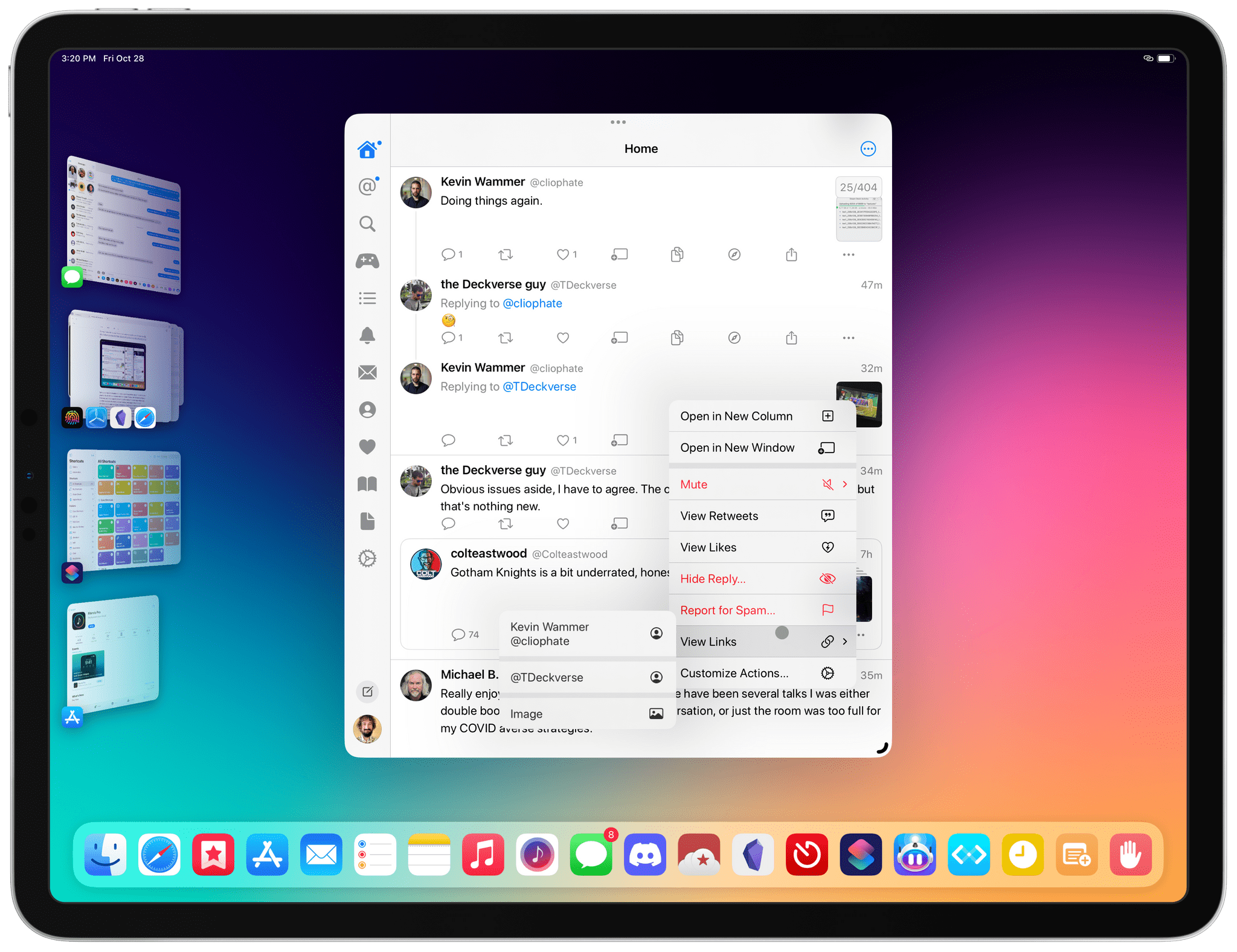
Indie developer Junyu Kuang – the sole creator of Spring – tried to integrate with as many native Apple APIs just as much as they added support for Twitter’s latest enhancements to the third-party API. This is the other part of Spring I love. Spring is the only third-party Twitter client I’ve found that tries to “complete” threads in the main timeline just like the Twitter official app and website do, meaning that you’ll always see the original tweet alongside a reply to it in your timeline for additional context. Not everybody likes this, which is why this option is a setting, but this is one of my favorite aspects of the official Twitter timeline, and I’m very happy to have it in a client that doesn’t show me ads or other promoted tweets. In the latest beta version of Spring on TestFlight (which anyone can sign up for from the app’s About screen or by clicking this link), Spring has added support for viewing edited tweets and their edited history as well as tweets containing mixed media. If the Twitter API continues to operate as normal, I’m sure the Spring developer will figure out ways to integrate with the latest DM enhancements too.
The third pillar of Spring is its wild amount of customization options. It can be overwhelming at first, but if you’re the kind of user who likes to fine-tune all the possible aspects of a Twitter client, prepare to have fun with Spring. If you can think of something you’d like to tweak in the app, it’s likely there’s already a setting for it.
For starters, the tab bar is completely customizable: you can choose how many items you want to show in it, change their names and icons via SF Symbols and, more importantly, you can create your own tabs. This is one of the key concepts of Spring: anything can become a custom view in the app and turned into a permanent tab for future access. Do you have an advanced Twitter search you always use? It can become a view. A profile you always check? It can be a view. A list? Same deal. You get the idea. This degree of personalization is unprecedented for Twitter clients on Apple platforms, and it’s the part of the Spring experience I enjoy the most.
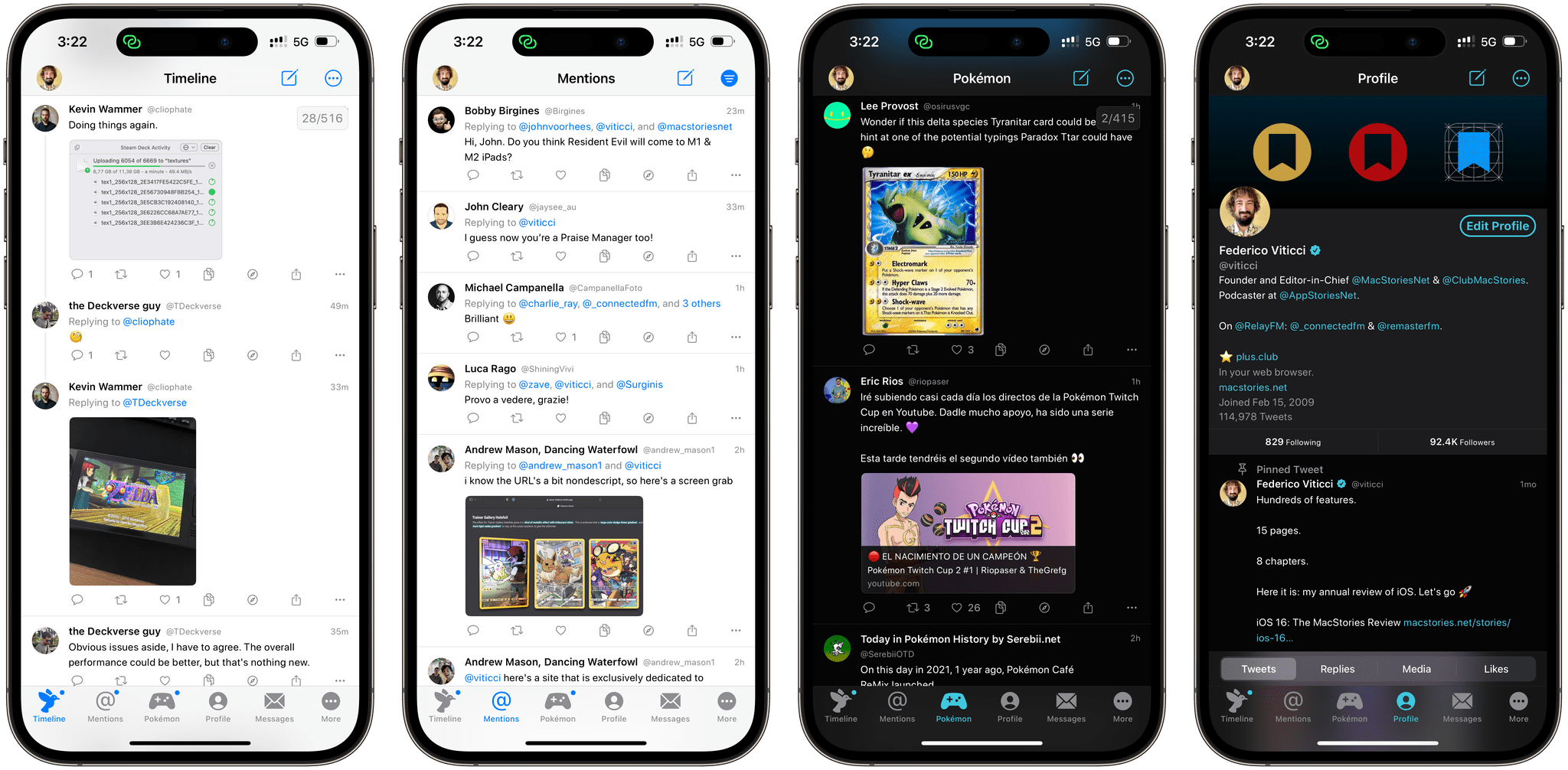
Even better: in the upcoming version 4.0 of Spring, you’ll be able to open any view as a custom, in-app split-screen mode that works in tandem with multi-windowing on iPad but is also supported on the iPhone.
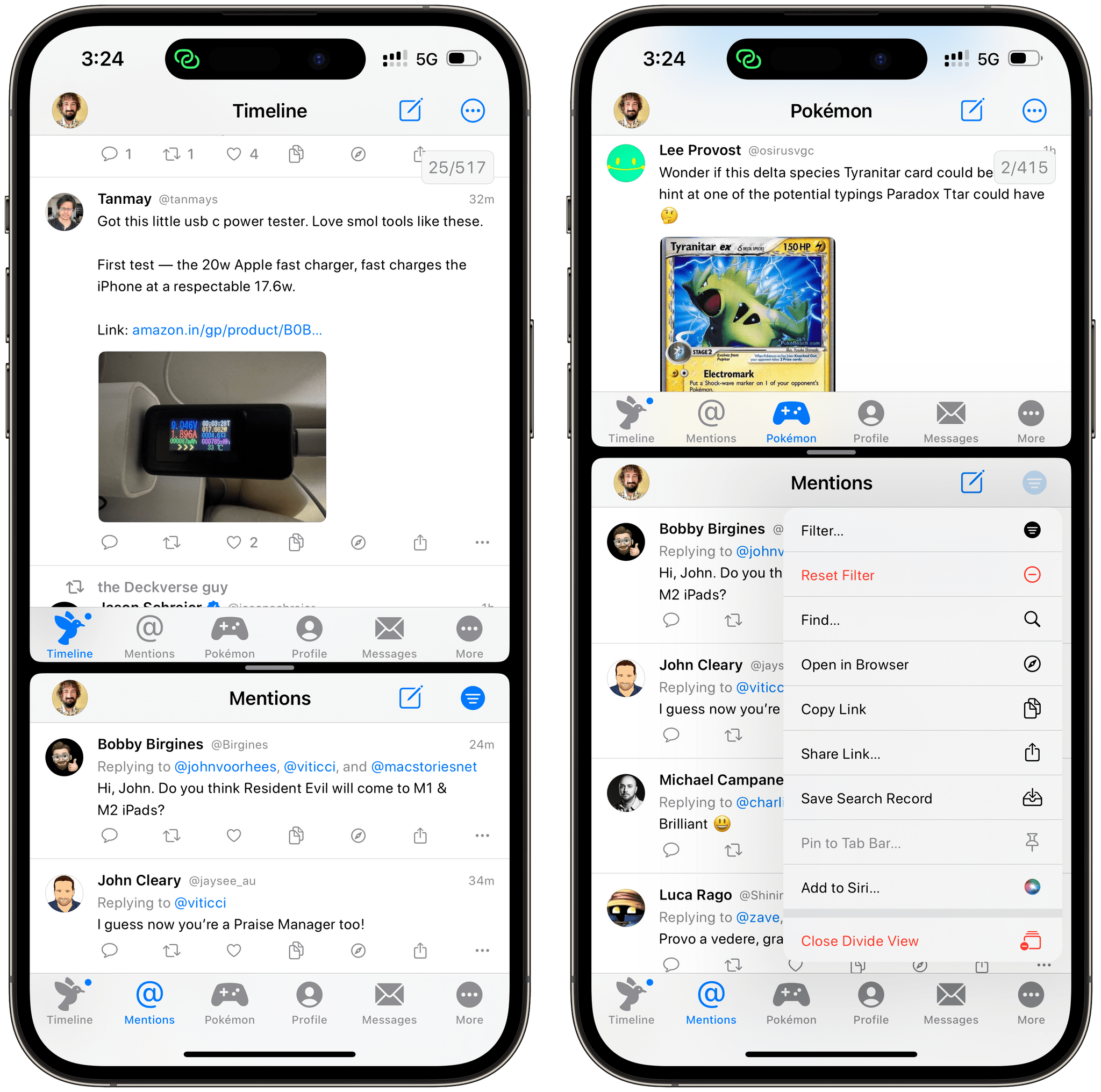 The customization features offered by Spring go way deeper than this though. Context menus are entirely customizable and you can choose the order of options in the menus as well as disable the ones you never use. You can choose and re-arrange the inline tweet actions you see displayed underneath tweets in any view of the app. There are dozens of appearance settings, settings for media playback, and more.
The customization features offered by Spring go way deeper than this though. Context menus are entirely customizable and you can choose the order of options in the menus as well as disable the ones you never use. You can choose and re-arrange the inline tweet actions you see displayed underneath tweets in any view of the app. There are dozens of appearance settings, settings for media playback, and more.
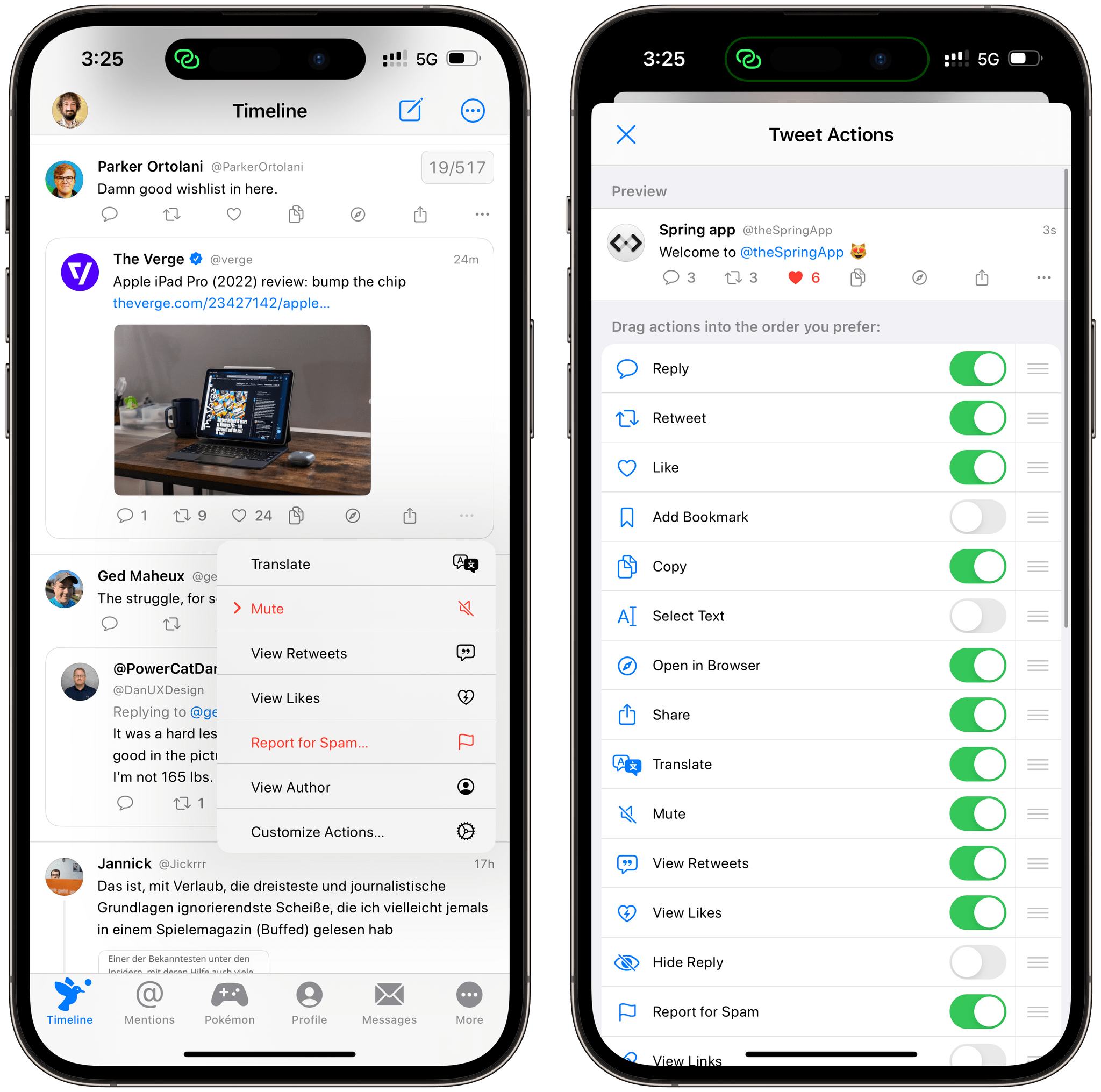
Lastly, Spring is the kind of app whose experience is also defined by the plethora of small features that, when considered all together, contribute to this feeling of “total control” over your timeline. Unlike other clients, Spring lets you view tweet statistics and check out who liked or retweeted a tweet. You can select text on images with Live Text. There is a ‘Copy Link’ button that you can pin to the tweet action bar to speed up the process of copying tweet links to your clipboard. When you share a tweet with the share sheet, there’s even a custom menu that lets you choose whether you want to share its link, text, author, or a screenshot of it.
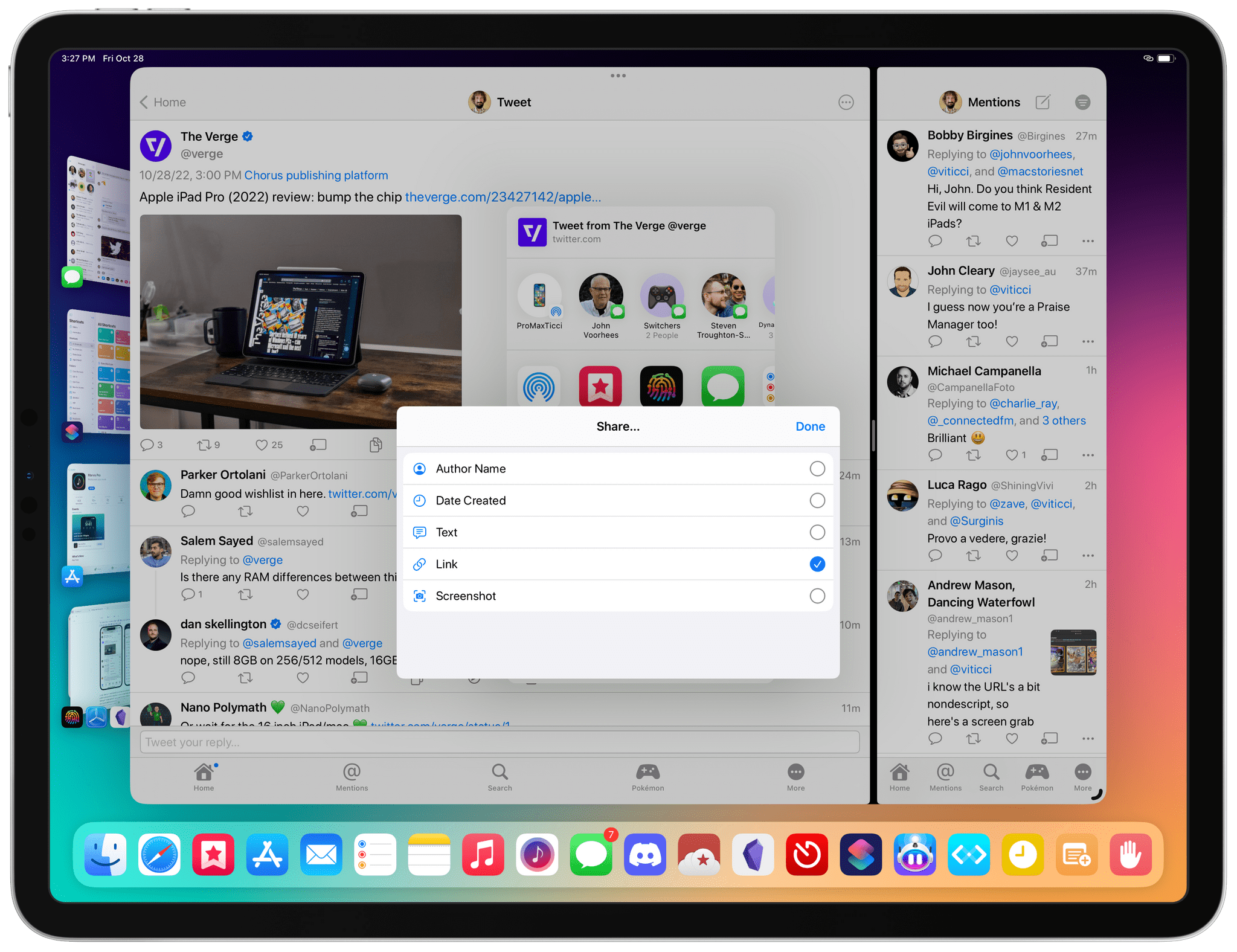
Like Obsidian, Drafts, Marvis, and other highly-customizable apps that we frequently cover at MacStories, it’s impossible to sum up a powerful, desktop-class experience such as Spring in a single section of a newsletter. Hopefully, however, my description of Spring has given you an idea of what you can expect from the app, which is going to receive a massive 4.0 soon that we’ll cover with a separate story.
Personally, Spring has been one of my favorite discoveries of 2022, and I already know it’s going to be a serious contender for my favorite app of the year. If you’ve been feeling bored with your current Twitter client and would like to try something new, I can’t recommend Spring enough. Now we just need to hope Twitter’s new leadership doesn’t decide to discontinue the third-party API like they did with the company’s former executives.