
Dec 29, 2021 at 12:00

Love working with patients, hate writing therapy progress notes? You’re not alone. Most health practitioners love helping their patients but dread the paperwork of private practice.
Unfortunately, there’s no getting around creating these standard medical records. Therapy progress notes are important for monitoring the efficacy of treatments and communicating patient information. They are also essential for the filing of health insurance reimbursement claims.
While you can’t do away with therapy progress notes completely, you can use tools to make completing them easier. In this article, we share three tips for getting them done more quickly.
Here is what you can do to write therapy progress notes more quickly.

SOAP, BIP, DAP, PIRP, BIRP. No matter what type of therapy progress note you use, there’s a template for it.
And that’s a good thing, because templates save you time and eliminate the need for creating records from scratch.
Electronic health record (EHR) software programs usually have options. However, if you do not have EHR software, you can search for templates online, download them, and adapt them to your needs.
In fact, designing your own template might be the best option, because it gives you the flexibility to create the perfect note for your unique needs.
Use a ready-made template or design your own; just don’t waste time typing therapy progress notes from scratch.
When creating your own progress note template, or adapting an existing one, be sure to add checkboxes, dropdown menus, and similar features whenever possible.
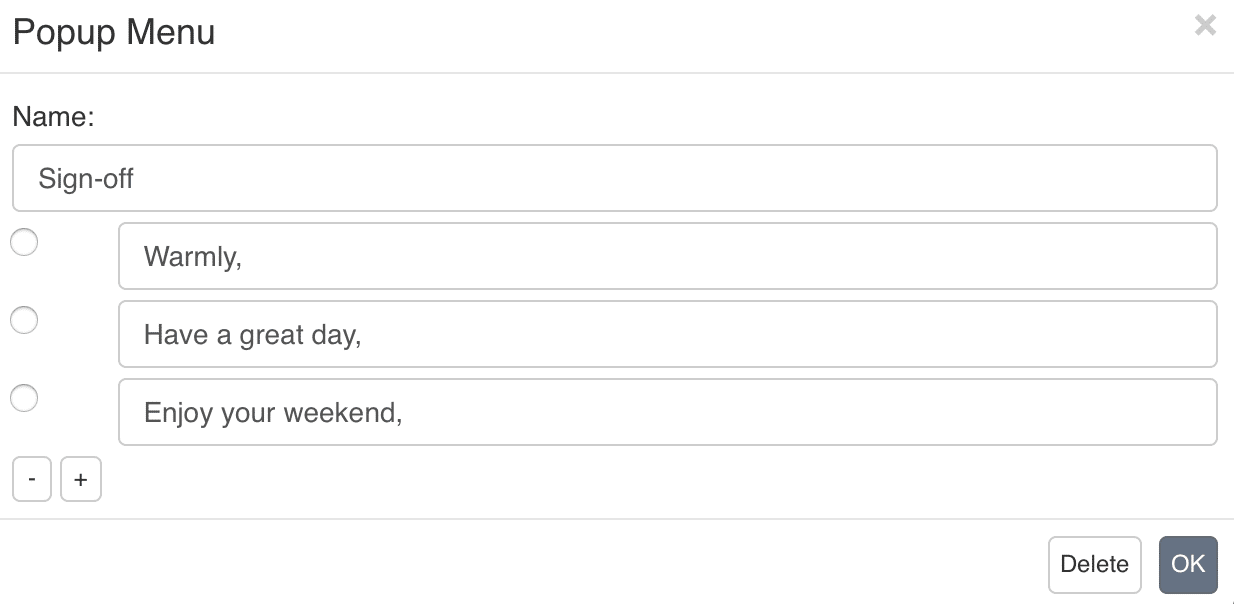 Example of a drop-down menu with phrase options created in TextExpander
Example of a drop-down menu with phrase options created in TextExpander
Having lists of items to select, as opposed to just fill-in-the-blanks form fields, saves you time since it reduces the amount of searching and typing that you need to do.
Lists and menus also have the advantage of preventing spelling errors and freeing you from having to rely on memory to add specific, hard-to-remember information.
Repetitive language is standard in therapy progress notes.
For example, “The patient presents symptoms of anxiety and depression” is a phrase you might write in the therapy progress notes of all patients suffering from anxiety and depression.
Instead of typing these standard terms, phrases, and descriptors from scratch each time, you can type them only once and save them so that you can easily access and use them in the future (for example, by copying and pasting).
The idea is to create a library of standard phrasing and vocabulary—including intervention words, patient presentation descriptions, themes of sessions, treatment approaches, diagnostic codes, and more—so you can add them to your therapy progress notes without having to fully type them.
If you do not have software that provides this already, you can create your own lists of frequently-used terms and phrases. Some of these lists are available online—this list of commonly used intervention words for mental health progress notes is an example.
“Progress notes planner”-style books such as this one also provide a comprehensive catalog of health-related terms and descriptions for different types of practices.
To get even more out of the tips above, use TextExpander.
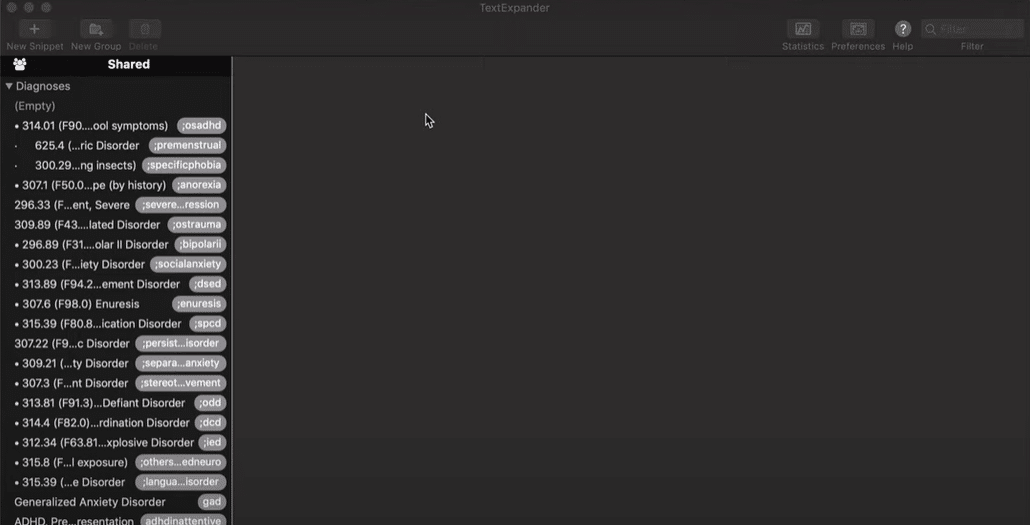 TextExpander snippets for diagnostic codes / Source: The Testing Psychologist
TextExpander snippets for diagnostic codes / Source: The Testing Psychologist
(Read this article: _What is TextExpander?_)
TextExpander is a shorthand typing tool that lets you summon up words, phrases, and templates with just a couple of keystrokes.
Using TextExpander, you can create templates for therapy progress notes and make them appear on any page or platform with minimum typing.
TextExpander has several customization features, which means you can create truly customizable templates. For example, you can add form fields, checkboxes, and dropdown lists to make them even easier to fill out.
TextExpander is also a wonderful tool for storing repetitive codes, terms, and phrases. You can create a library of standard medical terms, phrases, and descriptors on TextExpander to add them to documents without having to fully type them.
Dr. Jeremy Sharp, aka The Testing Psychologist, uses TextExpander to insert diagnostic codes, write results sections, populate recommendations, and sign reports. He created a series of helpful videos to illustrate how he does this—we recommend checking them out!
TextExpander saves therapists and other health care professionals hours each month by eliminating the need to fully type repetitive words, codes, and phrases.
Incorporating TextExpander into your workflow will not only help you complete therapy progress notes faster, but will save you time that you can use to focus on work that really matters to you.