
Updated 03082023-232622

My project to properly document Bluetooth keyboard support on iPhone has given me a new reverence for accessibility, generally, which might come as a hypocritical statement at the beginning of such a piece, but I did explicitly ask you if you felt this subject was anti-accessibility before I officially embarked upon writing This Post. I don't consider the answer - a very weak "no" - to be an all-encompassing excuse, whatsoever. If you feel this post's existence has the potential to do real harm, contact me and I will straight up take it down. I dare you. Since I consider myself a genuine authority on Text Fucking, however, I am going to do my best to main unapologetic language when expressing opinions in orbit of the matter. You can trust me, I think.
It’s already as good a place as any, editorially, to initiate the goddamned “good vs. evil” discussion because we could very easily find ourselves sincerely addressing the class implications of Text Fucking, otherwise. I want to offer myself, fully, as your test target and/or guinea pig, if you will. If you’re looking for a phone number upon which to set the sights of any of the methodologies shared here (or otherwise, for that matter,) here is mine: +1 (573) 823-4380. If you’re on a mobile device, definitely try out this link to my full contact card, and consider this brief list of some other potential targets of mine:
I won’t share any of your identifying information anywhere, nor will I respond unless you ask, but I guarantee I will be utterly delighted to receive any volume of Fuckery in any inbox you’re capable of sending it to because I have been so at the half-dozen or so message strings I’ve received over the past few weeks. Even if you somehow manage to find a means of undelighting me, that would be a far better scenario for all involved parties than my catching word you used one of my shortcuts to send Mein Kampf to a prayer request line or some shit. I promise it will always be more fun to shoot for constructive disruption over edgy bullshit, especially in this New Age when nothing is certain and nobody is talking. As much as the person who wrote the Yelp! review, below, would’ve loved to advocate for contribution to the noise for the simple sake of it, he’s fucking dead.

Hopefully, we’re now free to get specific. Here’s my definition from the “Text Fucking” entry in The Psalms wiki:
text fucking
Text Fucking verb a.) hardcore text manipulation. b.) destruction of usable digital text.
Text Fuckery noun the discipline of text fucking.
Text Fuckery noun the output... the result of the verb.
I might also append an esp. in either neutral or constructive applications. Again, a Zalgoed Tweet every once in a while is funny, but mass spamming strangers in peer-to-peer spaces is not. Not funny in any sense. To draw a medium parallel with audio - as I will several times in this guide, you’ll find - genuinely disruptive text manipulation is like choosing to push your pirate radio out on the volunteer-run community station’s frequency instead of the corporate-owned hits channel’s. Any sense you might be doing something worthwhile dramatically vanishes and the possibility of accomplishing something a bit original, even, is nullified in the womb.

I won’t say Text Fucking is an art. Indeed, perhaps it is anti-art. It is a discipline, nearly. At least enough so that I believe this Post is worth it1. Like most disciplines, it can be used for your particular definitions of “good” and/or “bad.” I would like to think most of my use over the years has been toward my own of “good,” but - as per the unsearchable nature of Fucked Text, generally - this is not easily verifiable or citable. Regardless of my performance, however, I genuinely believe Text Fucking can be an endeavor that leads to more “positive” outcomes, whoever you may be. As I did, you might find yourself with a greater appreciation of and a desire to learn more about those individuals and organizations working in the Accessible Technology industry, ever toward a more inclusive digital future. It’s my hope that the weaponization of such an otherwise banal part of life might empower you with the simple fact of your capabilities, even if you don’t ever choose to actually implement them in a single instance.
As detailed in the audio account embedded above, I believe my Text Fucking career began somewhere around the 7th grade, at 13-14 years old. It was my second or third time flunking MS02 - the Microsoft Office II course - taken on fairly outdated school desktop machines in the 2007-2008 era, all running Windows XP. Because of some inexplicable ability to simply do what I was told, I would spend class periods trying to create the largest possible text file in Notepad by copying and pasting huge, exponentially growing globs. Eventually, I did crash a machine at least once. Though it could very well be simply the self-exaggerated recollection of preteendom, I even remember crashing the school server with one of those files. They were ginormous for plaintext.
https://twitter.com/NeoYokel/status/1495487495622045699
My Text Fucking reached its peak proliferation in the Drywall Era, when I first discovered the magic of Zalgo Text. The original generator at eemo.net has been replaced by an exact duplicate at eeemo.net. I have actually managed to successfully duplicate it on my own NeoCities website, as well. You might say that this original Zalgo Generator is The Original Text Fucking Tool. It can still generate quantities of fucked digital text information that will Fuck Shit Up on any social network, and as far as I can tell, the entire program is contained within a single HTML file.
<iframe style="border: 0; width: 100%; height: 120px;" src="https://bandcamp.com/EmbeddedPlayer/album=3533156466/size=large/bgcol=fff4e6/linkcol=00006b/tracklist=false/artwork=small/track=549558740/transparent=true/" seamless>Suburban Anarchy by Drywall
As Drywall’s first and second albums - Hamura and Suburban Anarchy, respectively - were studies in audio clipping, I felt strongly at the time that Zalgo Text was the digital text equivalent, though there were others. The latter’s most wildly-entitled track, “ͣ͆̄̓̇̿͛ÍÍŽÍͬ̃&ÍÌµÍ‡Ì Ì¥ÌªÌ„Ì͌ͯ̓$̯̻̣͚͒̉ÌÍ‘,” does not actually include any Zalgo text in its title’s final form, on Bandcamp2, yet I think we can agree it is thoroughly Fucked. Beyond The Rails was my cringey “label” name, directly describing, technically, the matter of clipping audio. Indeed, Zalgo Text goes beyond the “rails” of text input/display fields reliably, depending on the intensity of the configuration you’re using to create it.
https://twitter.com/NeoYokel/status/1493041887279734784
When iMovie for iPhone first became available, making actual video editing and creation possible on iPhone OS in the iPhone 4 era, I took advantage of a very particular - but extremely powerful - function that was originally allowed creators on YouTube’s iOS app. It’s very hard to describe without being able to show, but it allowed for the rapid addition of tags to any video via an autocomplete-ish feature, up to the full tag limit. The series of Drywall videos that were essentially just vlogs shot from our high school lunch table - entitled Men and Women of The Armed Forces, This is What You are Fighting For3 (MAWOTAFTIWYAFF) - were all thoroughly tagged this way.
https://www.youtube.com/watch?v=-5eMO8PJJp4
The most notable event in my personal text history, though, happened on Mastodon - as much does these days, if you weren’t aware. I was posting about Zalgo text’s creation when its actual creator, Dave Higgins - with whom I’d unknowingly been mutuals for some time, apparently - replied:
If there is a living God/Ultimate Sage/Premiere Authority/Professor of Text Fucking, surely it is they, so to have a conversation with them was quite an honor, especially to be able to call them father, of sorts. I continue to pursue this discipline in a largely automated way, as we’ll discuss in depth. It’s not an especially practical or beneficial one, no, but it is mine. (And Dave Higgins’, to be fair.)
The core necessity of any good Text Fucker is a robust text editing and/or word processing application. Zalgo text is a real bitch for Electron apps like my dearest Typora, unfortunately. On iOS, this summation also applies to Obsidian, I’m afraid. I recommend native apps like Drafts (big surprise) - which astonishingly has its very own native Zalgo action as developer Greg’s gift to me! - and Bear (no less of a surprise.) In terms of default configuration intensity, the Drafts action hits the sweet spot out of the box.
https://twitter.com/draftsapp/status/1492645727729766400
If you don’t believe me, here are some more particularly robust text editors on iOS:
If that’s not enough for you, I suggest perusing Brett Terpstra’s iTextEditors Wiki.
I have previously reviewed two wonderful Text Fucking iOS apps on this blog: UniChar and Zalgo Generator. There’s now a macOS version of the latter which is particularly powerful - or at least has particularly powerful implications. There are a few more to be discovered, though:

Textcraft, by Aviary and Mast creator, Shihab Meboob, has become my goto Text Fucking app - even above Zalgo Generator, I’m somewhat sad to say - on both iOS and macOS.

Textcraft offers a customizable list of 90 live “transformations” to the text you’re entering. Here’s a directly-quoted list of use cases from the app’s press kit:
In my personal use, I’ve noticed it’s by far the quickest way to add m u l t i p l e c h a r a c t e r s p a c e s I’ve ever come across, all enabled by the app’s one-touch-to-copy function. As I said in my App Store review, the iOS app weighs in at a featherweight 3.7 MB and a reasonable $4.99 one-time purchase fee, which is high value for someone like me.

Another cross-platform application - this one extending to Windows, too - TextExpander has very recently (and quite swiftly) become an integral part of my day-to-day creative life. It’s used by professionals at companies with “thousands of people,” supposedly, to “expand” any sort of text, set off scripts (on macOS,) and paste fill in-able templates. These functions are divided into “snippets” as part of “snippet groups.” In fact, I’ve created a dedicated snippet group to accompany this guide. You can view all my TextExpander snippets in this GitHub Repository.

It’s not much just yet, but if you “subscribe” to my dedicated Text Fuck snippet group from your own account, you’ll be treated to whatever I come up with in the future, delivered to your devices in real time.[ 5] The great pro of TextExpander is its target pro usergroup, for which it is built to be reliable and very powerful. It enables quick macros for strings as short as ⁌•-¬䷂☃︎𝄫𝄢⟫L𝔒’⌤⌄∔×−฿🄕𝄢 up to entire book chapters. It also has more complex functions, likely the most relevant to our use of which being clipboard insertion anywhere within a snippet. Crucial to the strong Text Fucker, this function has high potential for multiplied volume. One might set up a snippet that duplicates the clipboard’s content nine times on new lines and attach the macro \9.

Debatably, my personal history with automation began with the release of IFTT (now IFTTT) somewhere around 2010-2011. Once it was integrated with Twitter and Evernote, I set it to save all of my Twitter favorites in separate, tagged Evernotes. The result was quite tremendous, as you might imagine, and is partially immortalized in my current Twitter Raindrop collection. Tremendous, but not in a Text Fucking sense. Sometime just after high school, though, I configured an IFTT recipe that posted “WHEN IM COMIN DINE IN MY FOREIGN AND IM ROLLIN ONE DEEP THAT SHOULD TELL YA BOUT ME” across my social networks, every morning at 6:10 AM.
https://twitter.com/NeoYokel/status/1492783081593483266
It was in the same era that one of my handful of lifetime genius ideas came to me: it occurred to me that I could automate the Drywall Tumblr page entirely by signing up its “post via email” address for all the spam lists I could find. The result is axiomatic. It is also Text Fucking, emphatically. Though I certainly didn’t know it by the name “automation,” then - nor did I associate the term with anything digital, really - contemporary personal automation enables virtually infinite Text Fucking possibilities. No longer does one have to manually copy the entirety of a huge Wikipedia page in order to break their friend’s phone for 5 days - now, they need only configure a native app on their cellular telephone to send the whole of the Spy Kids 3 screenplay, for instance, to said friend, in the background, even, as they continue scrolling through the Ticking App.
Of course, while the means of distributing Text Fuckery have gotten vastly more robust, capable, and sophisticated, so too have the terminals by which intended targets experience the Fuckery. The friend’s handset and elemental carrier plan in our example may very well be perfectly capable of receiving an entire film script, line-by-line, also in the background, perhaps even without the target ever noticing or suffering a single consequence.

A standalone method of general Text Fuckery on iOS is achieved through its relatively “new”4 personal automation system, Siri Shortcuts. In fact, Apple includes what I would define as a genuine Text Fucker™ of a shortcut in its default shortcuts gallery, called “All the Single Ladies ASCII” which can be used to create rather adorable text snippets like this:
(•_•)
<) )╯DAVID BLUE
/ \
(•_•)
\( (> WROTE
/ \
(•_•)
<) )╯THIS.
/ \
Through a Reddit thread I’ve never been able to find again, I discovered a method of randomizing strings of text that led to the creation of the Shortcuts you see at the bottom of this section, all with native actions (aside from the outputs of those with specific services.) If you’re willing to splurge on the whole 3.3mb, free (for macOS, iPadOS, and iOS) Actions app, you can accomplish the same task, but much more quickly and with less resource consumption. I think you can spare the space.[ 3]
Perhaps the best place to start would be with the most documented (and perhaps most unique) Text Fucking Siri Shortcut I have to offer you. “The Fastest Route to Twitter Jail” in fact details the workings of my Twitter Jail shortcut, which uses Tweetbot’s shortcuts actions to send 310 Tweets of random text in less than four minutes to an account of your specification.

If you’re new to Shorcuts entirely, what you see above will result in a string of random text copied to your clipboard, so that you can paste it whereever you might “need” to. Notably, I’ve been extremely lazy with the strings, despite having the absolute best app for creating them on my iPhone. I’d suggest you download it and play around yourself. As I said in my review, UniChar is a beautiful celebration of the diversity of Unicode. If what I’m talking about isn’t straightforward-sounding to you, let me know! I absolutely will sit down and build something just for you.
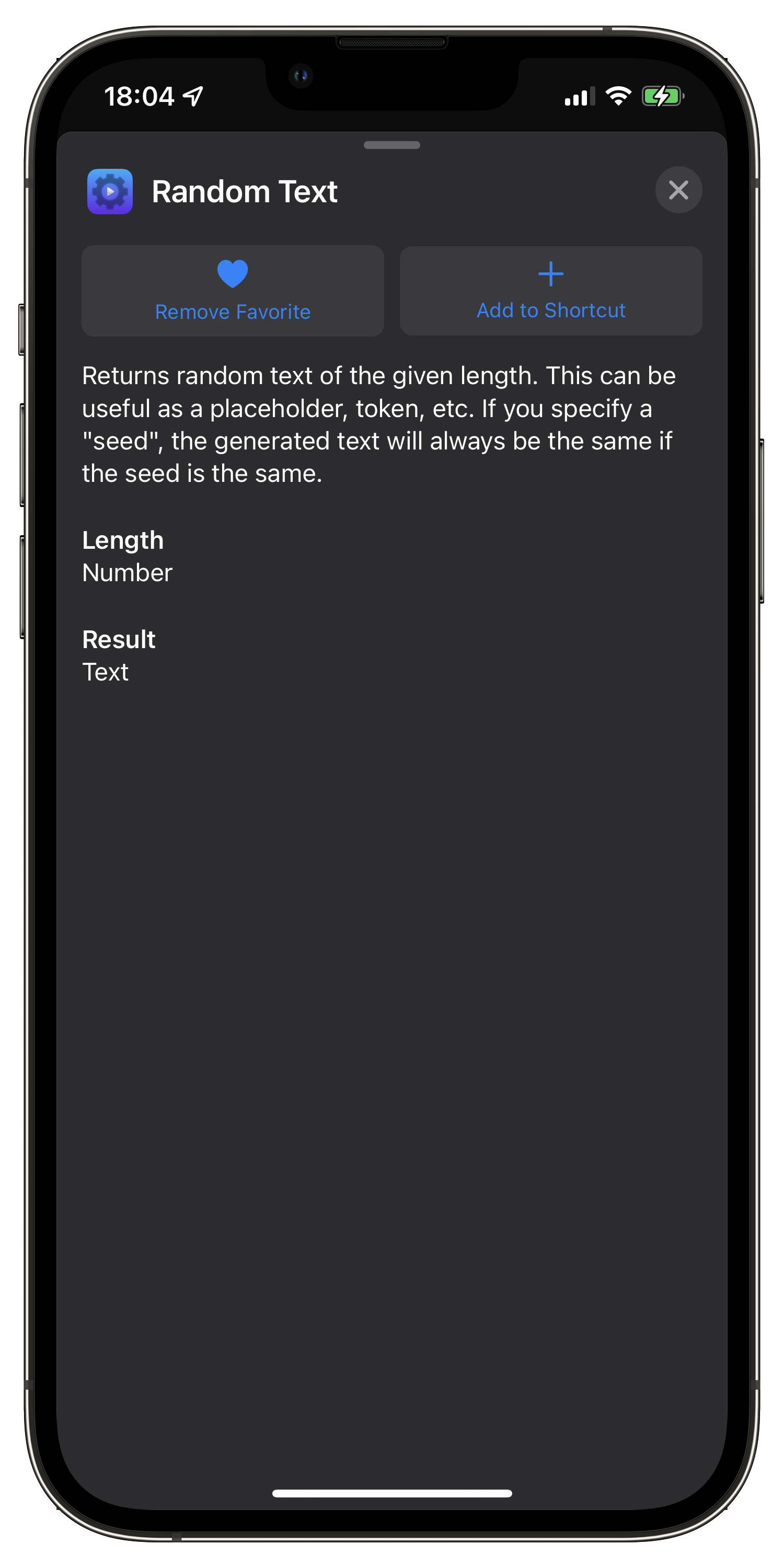
These three shortcuts require the Actions app, but the single action used across all of them - called Random Text - is one that works across all platforms.
Here are three shortcuts that may or may not be useful to you, each using Shihab Meboob’s Aviary to Tweet images en masse. The third also requires you have LookUp and a populated collection.

Christopher R Hannah’s Text Case is by far the most modern of all the dedicated text manipulation applications I have to share with you. Available (separately) on both macOS and iOS, it’s a “flow”-based, Siri Shortcuts-resembling text formatting app with some very powerful functions.

I know that’s basically word-for-word what anyone else’s had to say about it since its debut, four years ago... I apologize for the redundancy, but the way it works is extremely hard to describe in a way that makes any sense, especially just with a few video clips and/or static images.[ 4]

Without being able to share my own “flows” (unfortunately,) all I can share with you is this Siri Shortcut which is called from this Drafts action to reformat selected text (or the entire contents of the current draft) into proper MLA Title format before amending the results to a specific draft. I also created and published a shortcut called “Speak Word Count” which uses Text Case’s Word Count “format” and Siri Speech Synthesis to speak aloud the word count of either the current selection (from the share sheet) or the contents currently in the system clipboard.

I’ve also created Fuck - a Siri Shortcut with three of my favorite Text Case formattings so far in succession: “Mocking Spongebob” (ick,) “Upside Down,” and “Clap Case.” It acts upon - and replaces - any text you’ve copied to the clipboard. Here’s an example:
ᴉ┴ 👏 ∀ɔʇs 👏 nԀou 👏 👏 👏 ∀up 👏 ɹƎd˥ɐɔǝs 👏 👏 👏 ∀u⅄ 👏 ┴Ǝx┴ 👏 ⅄On’Λǝ 👏 ɔoԀIǝp 👏 ┴o 👏 ʇɥǝ 👏 ɔlᴉdqo∀ɹp

Though I already mentioned Drafts’ Zalgo action earlier, the app worth its own heading, here, because it’s what enabled me to generate the text images embedded in this Post with a single keyboard shortcut. The magic is not in fact happening within Drafts, but rather in the Siri Shortcuts it calls and provides text for. These two are customized for me (so you’ll need to delete the actions you don’t want/need,) but will faithfully reproduce the style of the images you’ve seen as configured for Toolbox Pro users.
If you plan to leave the titles the same, you might just directly install their corresponding actions: DraftsImage and DraftsImageSmall. There are a few actions from other creators I have yet to mention. Tim Nahumck’s Text Modifier action - as pictured in the screenshot embedded below - is a handy one, as is Greg’s own Unicode Fun. He also published Emojify and Fake Wordle, which I find hilarious.


Thanks to Taro Yabuki’s project to display all graphical unicode characters in a single page, I created and uploaded a PDF of them all, hosted on my NeoCities. If you have trouble viewing it there, you should be able to download it from this iCloud Drive share link. There’s quite a myriad of available “weird text” tools available on the open web, found easily with the most basic bitch search engine queries. MegaCoolTest.com is an old favorite of mine5 that functions a lot like Textcraft, come to think of it.
I originally intended to thoroughly test some of the results found when searching the App Store for “weird text,” but they’re far too numerous and - for the most part - far too janky to be worthwhile.
[1] Whaddya think‽‽‽ Should I write a book‽‽‽ [2] I say “new” here because of how many users genuinely have never encountered the concept, whatsoever, even going on five years since Workflow was made native. [3] A few of the single images embedded in this Post are larger than that. [4] Nevertheless, I shall do my best to remain ashamed of my redundant inadequacy. [5] If you find yourself trying it out, you may as well check out my main Snippet Group, Extratext, which is documented here. [6] You might be interested to hear how human Siri Voice 2 sounds attempting to read the title aloud. [7] It just now occurred to me that the series title wasn’t exactly gender-inclusive, but the series, itself, wasn’t actually of any value, anyway. [8] I’ve also duplicated this one on my NeoCities.