
Updated 07232022-145832

Howdy!
This is my repository for AgileTortoise's Drafts, of which I've been a customer/user for the majority of my adult life.
Please feel free to use/distribute anything in here - including original content - as per the terms of "The Unlicense, Dave Edition."

I have long pondered creating an unofficial chat-format space for the Drafts community and finally decided to just have a go! @draftsapp is a public Telegram Group for anyone and everyone to discuss Drafts. See its corresponding issue in this repo for more details.
⇨David Blue on the Drafts Action Directory
~~### Themes~~

https://bit.ly/windowseternalA celebration of The Winders™ Aesthetic. Based on one of my favorite Telegram themes.




Inspired by a Telegram Theme.
Version 1.0
02032022-020741
https://actions.getdrafts.com/t/1uk
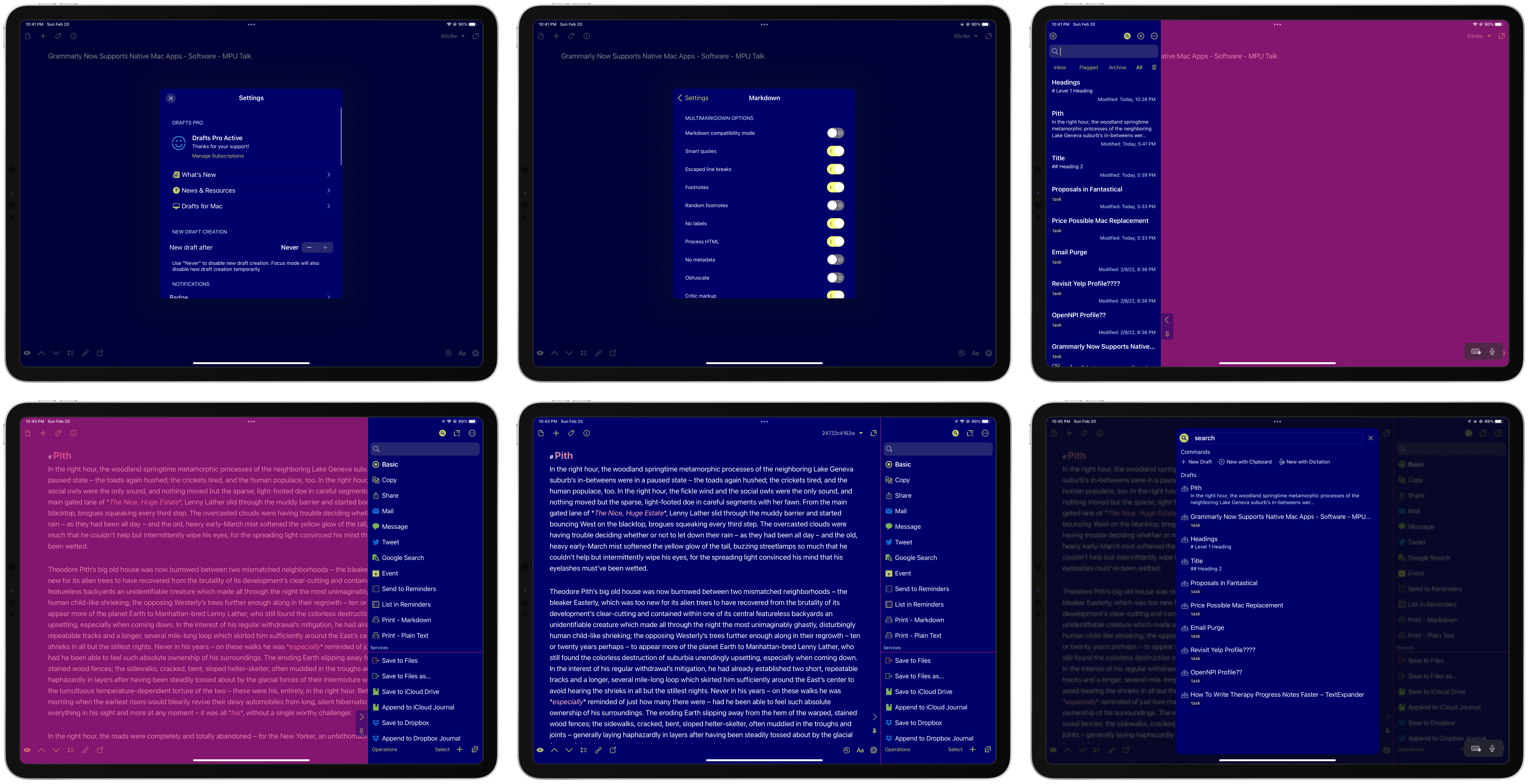

(A variant of the “BSOD” theme by kimonostereo.)
Color radicalized version of the source inspired by a fictional alpha version of Windows (Windows Iowa.)
See: “Windows Iowa Startup Theme”
The Theme's Issue on my iOS GitHub Repo

Replicating the reading experience of bilge.world.
Drafts Version: 26.2.4 Drafts Subscription: Pro Device: iPhone Operating System: iOS OS Build: 14.5
Version 0.1
I did not originally intend to share this theme, but I sortof accidentally ended up with a configuration I’m extremely happy with.
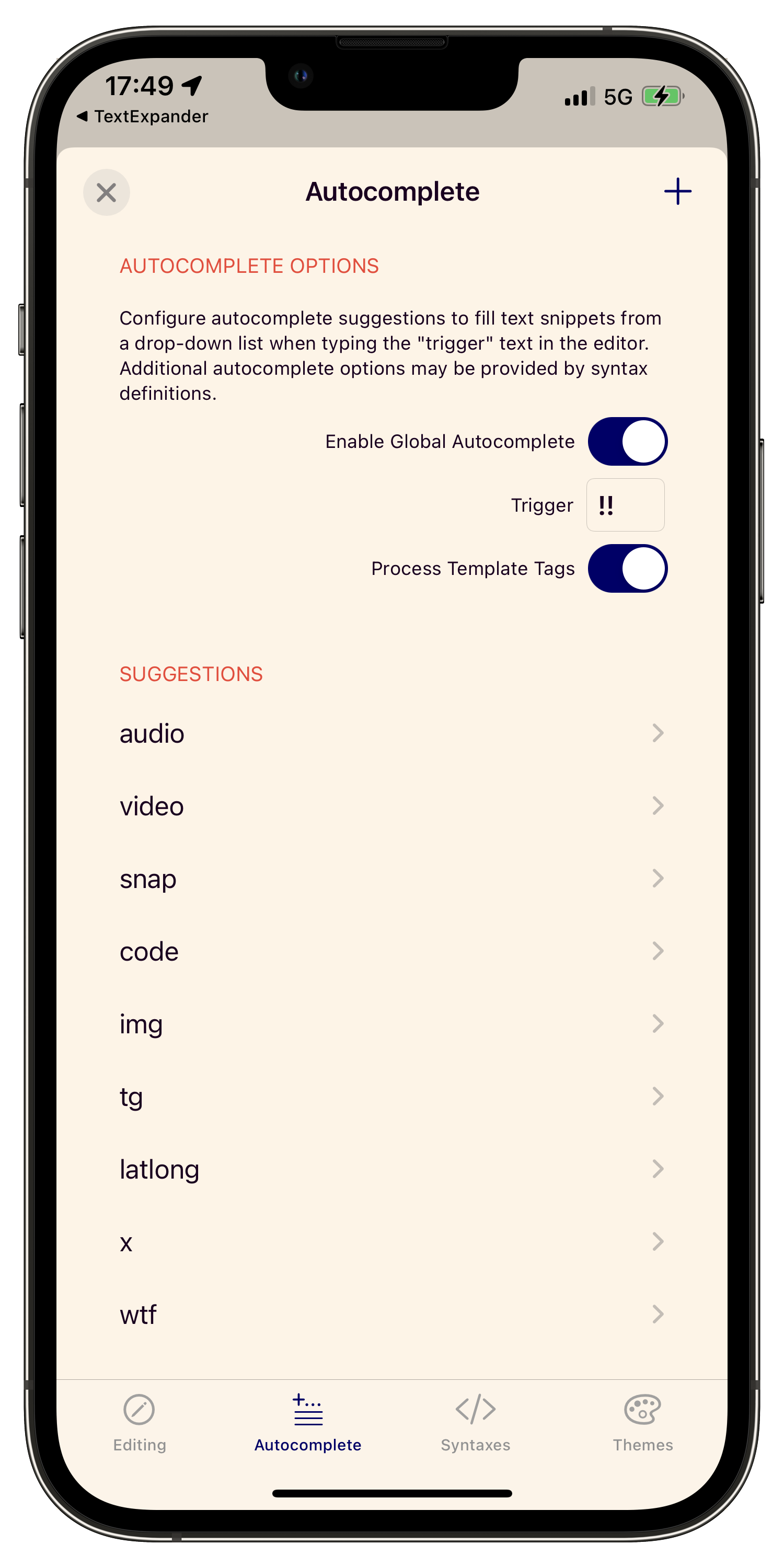
This is a collection of my personal “Autocomplete Suggestions” (identical to what TextExpander calls “snippets”) for Drafts, and they are installable, if you’d like.
Definitely read Tim Nahumck’s work on this feature if you’re curious about it.
The hyperlinks on the expansion triggers will take you a corresponding plain text file containing the installation URL (which is, of course, the entire contents of each, encoded in a string.) Copy the full text of the URL, paste it in your web browser, and tap/click “Go” (or your equivalent)/key RETURN or ENTER. Regardless of platform, you should receive a prompt asking if you’d like to open it in Drafts.
Here’s a wee demo video:
https://davidblue.wtf/drafts/38A942A2-33C4-4630-9CDE-B005989F4E3A.html
[David Blue‘s Drafts Configs](drafts://open?uuid=38A942A2-33C4-4630-9CDE-B005989F4E3A)
`38.933999--92.387976-[[date|%m%d%Y-%H%M%S]]`
![]()
<video controls>
<source src=“”>
</video>
<audio controls>
<source src=“”>
</audio>
[](drafts://x-callback-url/workspace?name=)
<script src=".js"></script>
- [**title**](https://raw.githubusercontent.com/extratone/drafts/main/snippets/title.txt)
- [**issue**](https://raw.githubusercontent.com/extratone/drafts/main/snippets/issue.txt)
- [**embed**](https://raw.githubusercontent.com/extratone/drafts/main/snippets/embed.txt)
Drafts Keyboard Shortcuts (iOS Export)
04132022-210245
- ⇧^ - Go To Bookmark
- ⌥P - Tweetbot Selection
- ⇧⌥P - Post Selection to Mastodon
- ⇧⌥I - DraftsImageSmall
- ⇧I - DraftsImage
- ⇧⌥M - Post to Mastodon
- ⇧G - Telegram Extratone with Rich Text Copied
- G - Send to Saved Messages (Telegram) (copy)
- ^, Townie Link
- M - Drakesville
- ⌥M - SMS Drakesville
- ⇧⌥C - ~ Town Copy HTML
- ⇧⌥T - Insert DavodTime™ timestamp.
- ⇧⌘- - Deduplicate All (Lines)
- ⇧⌥N - Export Psalms Notes
- ⇧⌥D - Export Psalms Drafts
- ⇧K - Keyboard Shortcuts Export
- ⌥O - Markdown Capture Selected URL
- ⇧E - Tot5 Draft Link as MD link (Shortcut)
- ⇧^* - DotAppend
- ⇧⌥W - Post to Write.as Blog
- ⇧W - Simplenote
- ⌥⌘S - Save to Written folder as .md
- ⇧B - Create Bear Note From Webpage
- ⌥R - Drop
- ⌥7,To7 Shortcut
- I - Current Draft Info
- ⇧C - Copy Draft Link as MD link
- ⇧^= - Run Shortcut
- ⌥. - Load The Psalms
- ⌘D - Preview MMD
- ⇧TAB - Toggle Last Two Modified Drafts
- ⇧U - Store Page URLs
- ⌥P - Print Text
- ⇧D - Lookup in Terminology
- ⇧⌥t - Text Modifier…
- ⇧H - DraftsHex
- ⇧L - Dark/Light Toggle
- B - Blink Selection
- ⇧Z - Zalgos
- ⇧^+ - Selection to Snippet .txt File
- ⌥N - Draftstion
- ⇧M - DraftsOdette
- ⌥⌘O - Random Draft
- ⌘H - Markdown Header (#)
- ⌘B - Markdown Bold (**)
- Q - Markdown Quotation (>)
- ⌘C - Code Block (```)
- ⌘I - Markdown Emphasis (*)
- L - Markdown List
- ⌘K - Markdown Link
- ⇧⌘U - Replace URLs by MD links
- F - Markdown Footnote (Variation)
- S - Strikethrough
- C - Copy
- ⌥G - Google Search
- ⇧⌘N - New Draft with Template
- ⌥C - Clipboard…
- T - Tasks
- ⌥T - Copy Tags
- ⇧⌘S - Save Version
- ⇧⌘E - Copy Draft Open Link
- ⇧O - Open URL
- ⌥O - Open URL (Chrome Incognito)
- ^- - Trash
- ⌥S - Synonym
- ⇧⌥O - Import Folder
- ⌘U - Toggle Link Mode
- ⌥U - Share Selection
- ⇧⌥P - Tweet Selection
- ⇧⌥L - Linky Selection
- ⇧⌥* - Draft to /drafts as UUID.html
- ⌥⌘* - Draft to /drafts as UUID.txt
- ⇧⌥/ - Open pushed /drafts file by UUID.
- ⌥⌘/ - Open pushed /drafts TXT file by UUID.
- ⌥⌘P - NeoCities HTML Preview
- ⇧N - Open NeoCities Workspace
- ⇧⌥F - Copy WTF Markdown Link to Clipboard
- ⇧⌥⌘R - Create Redirect
- ⌥⌘R - Refresh Theme or Syntax
- ⌥W - Post to WordPress
- ⌥M - Post to Medium
- ⌥B - Draftsblr
- ⌥⌘G - Save Instagram Posts
- ⌥w - Insert Text Element…
- ⇧⌥R - Raindrop Text
- ⇧⌥⌘C - Clipboard Folder as txt
- ⇧⌥⇩ - Error
- ⇧⌥0 - Run Shell Command
- ⌥I - GitHub Issue
- ⇧⌘R - Refresh TextExpander Snippets
- ⇧⌥⌘S - Share as File: Markdown
- ⇧⌥S - Share as File: HTML
- ⇧⌥⌘G - Create GitHub Gist from Draft
- ⇧⌥⌘TAB - Load Previous Workspace
- ⌥⌘TAB - Load Next Workspace
- ⇧R - URL Encode Selection
- ⌘/ - Search Actions
- ⇧A - Sort All - Alphabetic
- ⇧⌥A - Sort All - Reverse Alphabetic
- ⌥⌘A - Select All Content
- D - Duplicate Draft and Load
- ⇧⌥O - Load New Draft from Selection
- P - Prime Preview MMD
- ⇧P - Preview with Marked2
- ⇧⌥⌘T - Draft to TextExpander Snippet
- ⌘2 - Written Workspace
- ⌘3 - Documentation Workspace
- ⌘4 - Correspondence Workspace
- ⌘5 - Library Workspace
- ⇧V - Vocabulary Workspace
- ⌘9 - Hole Workspace
- ⌥0 - Testing
- ⌥1 - Current Work Draft
- ⌥2 - Current Work Notes
- ⌥3 - Three
- ⌥4 - Four
- ⌥5 - Five
- ⌥6 - Six
- ⇧⌥1 - Seven
- ⇧⌥2 - Eight
- ⇧⌥3 - Nine
- ⇧⌥4 - Ten
- ⇧⌥5 - Eleven
- ⇧⌥6 - Twelve
- ⇧⌥7 - Thirteen
- ⌥TAB - Clear Clipboard
- ⌥C - Copy as Rich Text
- ⇧S - Share as File: Markdown
External

External Drafts Keyboard Shortcuts
Action
Command
Actions->Manage Actions...
A