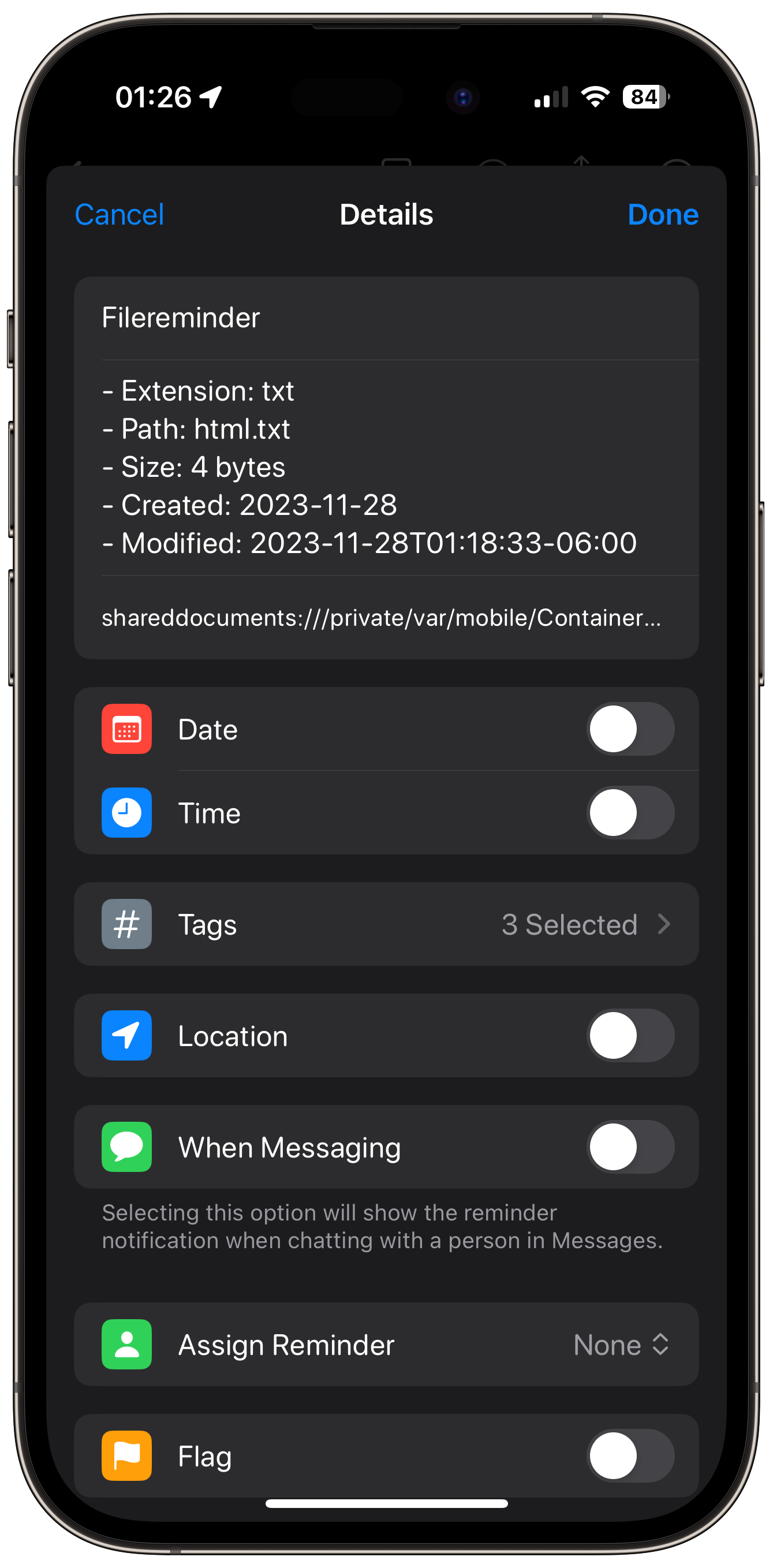
Updated 11282023-003242
Create a customizable Apple Reminder for a single file.
Shown are two methods:
Choose native Apple Files tag(s) to attach to the input file. (Optional)
Customize behavior of the Change Case Action. (Optional)
Customize the output format of the File Size detail. (Optional) https://matthewcassinelli.com/actions/format-file-size/
Choose a List in Apple Reminders in which to add the Reminder result. (Optional)
Choose whether or not the Reminder result will include an Alert. (Required)
Choose the priority of the Reminder result. (Optional)
Choose whether or not the Reminder result will be flagged. (Required)
Choose tags (in Apple Reminders) to attach to the Reminder result. (Optional)
Tag(s) of your choice are added to the subject file using Apple's native tagging system.
The original filename is modified (hopefully) to make it more recognizable/readable.
Toolbox Pro's thumbnail generation tool creates an image to be attached to the Reminder result.
Toolbox Pro generates a schemed/openable URL to the input file, which is copied to the system clipboard and will be appended as the URL variable of the Reminder result.
Details about the input file are gathered to attach to the Notes variable of the Reminder result.
Toolbox Pro retrieves the UUID of the Reminder result, which is reformatted into a schemed Reminders URL and opened.
- Extension: created (File Extension)
- Path: created (File Path)
- Size: Formatted File Size
- Created: created (Creation Date)
- Modified: created (Last Modified Date)
This tool generates small, thumbnail images for the given files or file URLs.
You can return the thumbnails as images or base64-encode text, which can be used in the Quick Menu or Create Menu Item actions.
If Previews is toggled, preview images will be generated from supported files like photos and text files. If Previews isn't toggled or the file doesn't support a preview being created, an icon for the file type will be output.
File Reminder Siri Shortcut Demo<script async src="//s.imgur.com/min/embed.js" charset="utf-8">
A short demonstration of my File Reminder Siri Shortcut, which is designed simply to create a single Apple Reminder for a single file.
Shown are two methods: