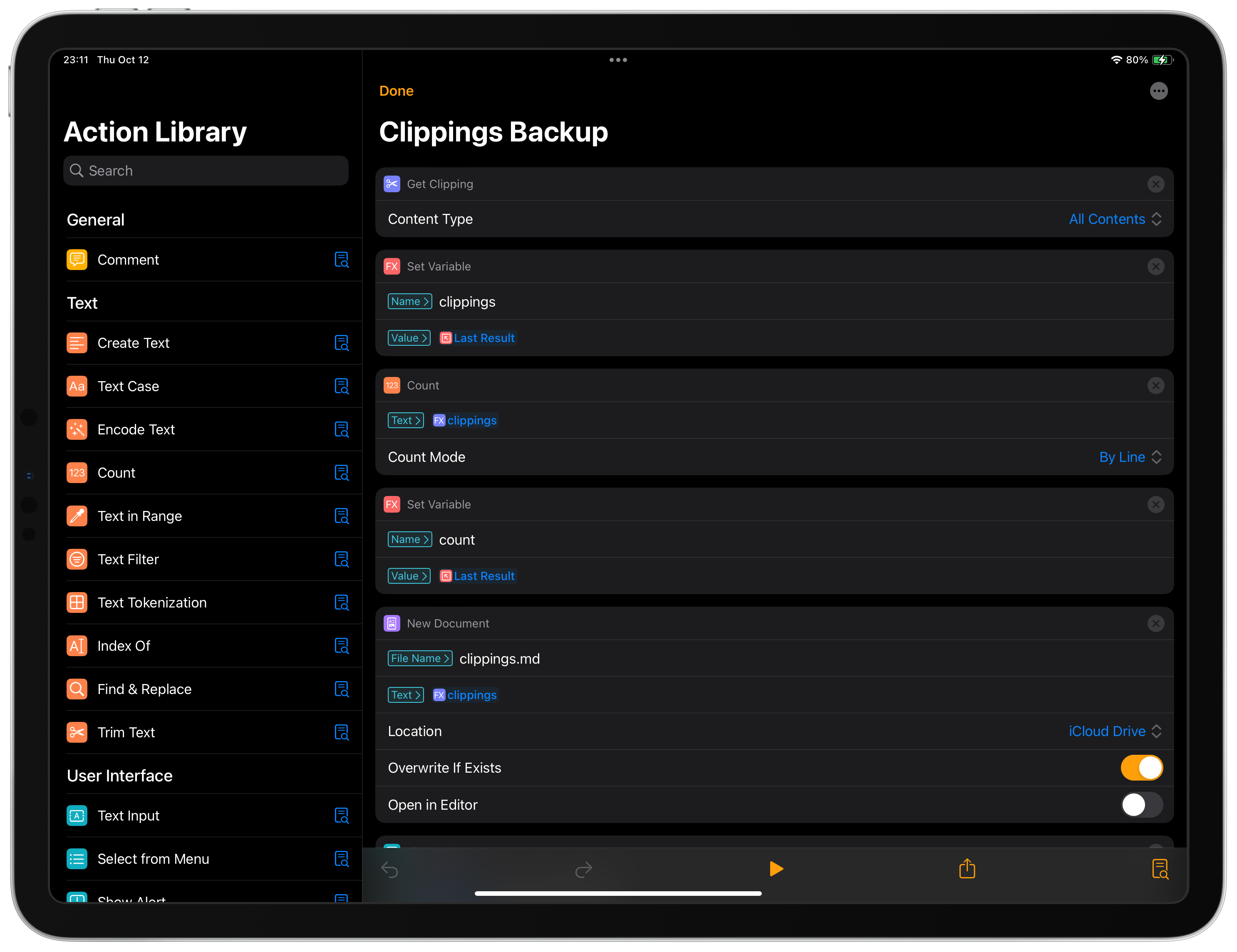
Updated 10122023-235131
I've been using Taio more heavily as a go-to clipboard manager lately - especially on iPhone - because of [recent changes to Paste I probably shouldn't start talking about,] so I've finally gotten around to whipping up a few of the actions I've needed to get to for a while.
first up is Clippings Backup - which does exactly what it says, remarkably quickly. https://extratone.blog/2023/10/13/clippings-backup-taio.html
taio://actions?action=run&name=Clippings%20Backup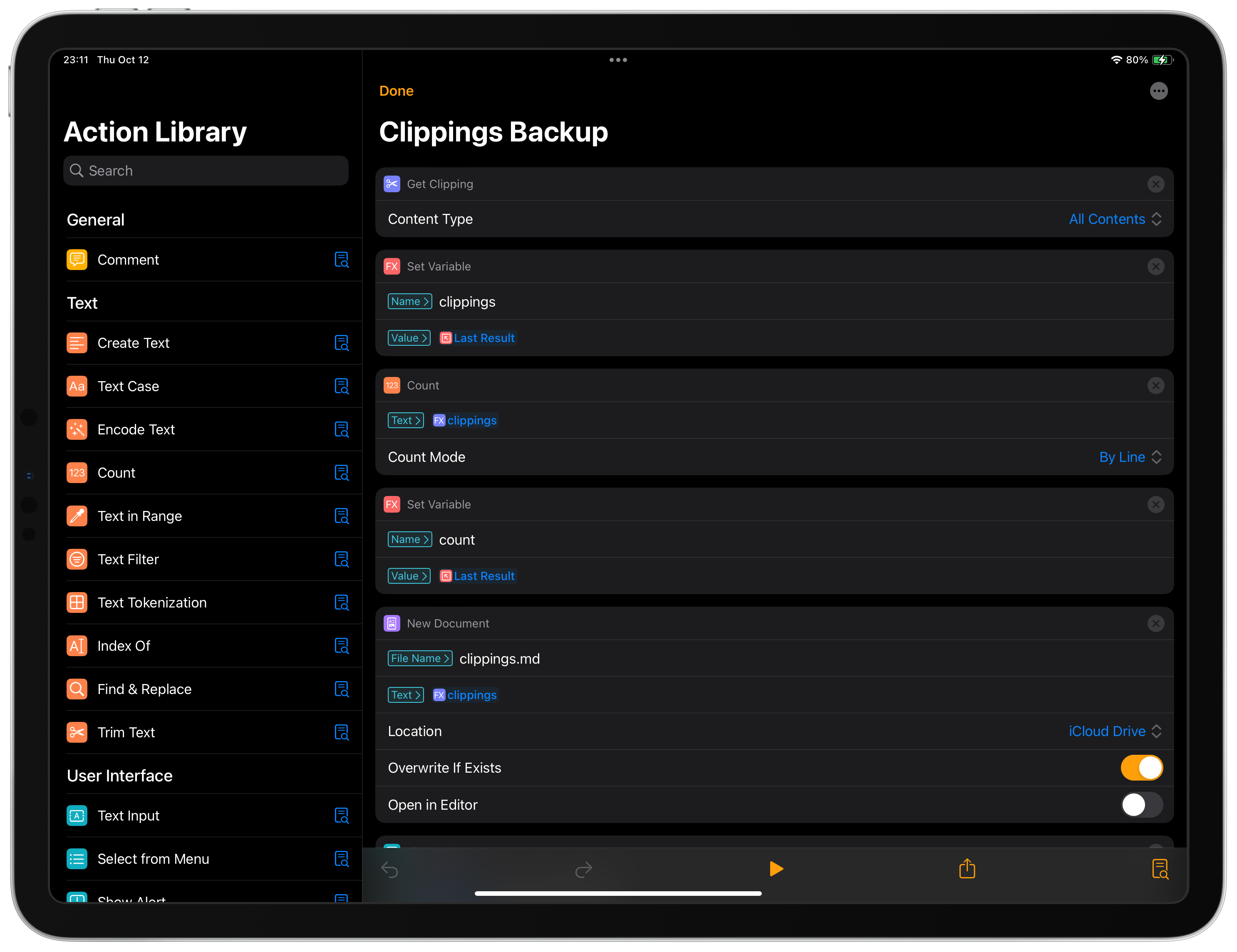
Backs up all clippings content - merged in a single text file - at [iCloud Storage]/clippings.md.
This action uses the Get Clippings action step to return the content of all clippings, which is then counted by lines and backed up (by default) in the root of one's iCloud Drive storage for Taio as clippings.md. (iCloud Drive/Taio/Editor/clippings.md) Before finishing, the actions displays the number of lines it has backed up.
{
"actions": [
{
"type": "@clips.get-text",
"parameters": {
"mode": 1
}
},
{
"type": "@flow.set-variable",
"parameters": {
"value": {
"value": "$",
"tokens": [
{
"location": 0,
"value": "@input"
}
]
},
"name": {
"value": "clippings"
}
}
},
{
"type": "@text.count",
"parameters": {
"mode": 0,
"text": {
"value": "$",
"tokens": [
{
"location": 0,
"value": "clippings"
}
]
}
}
},
{
"type": "@flow.set-variable",
"parameters": {
"value": {
"value": "$",
"tokens": [
{
"location": 0,
"value": "@input"
}
]
},
"name": {
"value": "count"
}
}
},
{
"type": "@editor.new",
"parameters": {
"location": 2,
"openInEditor": false,
"filename": {
"value": "clippings.md"
},
"text": {
"value": "$",
"tokens": [
{
"location": 0,
"value": "clippings"
}
]
},
"overwriteIfExists": true
}
},
{
"type": "@ui.toast",
"parameters": {
"style": 0,
"waitUntilDone": false,
"title": {
"value": "$ Clippings Backed Up",
"tokens": [
{
"location": 0,
"value": "count"
}
]
}
}
}
],
"buildVersion": 1,
"name": "Clippings Backup",
"clientMinVersion": 1,
"summary": "Backs up all clippings content - merged in a single text file - at [iCloud Storage]/clippings.md.",
"icon": {
"glyph": "externaldrive.badge.checkmark",
"color": "#10ADC0"
},
"clientVersion": 1222
}