
Updated 08242022-053651
Apple in June 2022 previewed the latest version of the iPad's operating system, iPadOS 16. iPadOS 16 introduces the Weather app on iPad for the first time, a host of new collaboration features, updates to apps like Notes, Mail, and Messages, a series of "pro" features, including an entirely new multitasking experience, full external display support, display zoom, and much more.
The Weather app comes to the iPad for the first time in iPadOS 16, offering a new system of forecast modules for more detailed information such as hourly temperature and precipitation over the next 10 days.
The Notes app can improve handwritten notes by making words straighter and neater, and users can Scribble with the Apple Pencil while using Dictation for the first time. It is possible to insert shapes like boxes and arrows into the drawing area using a finger or the Apple Pencil, and also add typed text in editable boxes and rotate images within the drawing area. In addition, screenshots can be added to Quick Notes for the first time.
Desktop-class apps enable new capabilities optimized for the iPad's display across apps like Calendar, Contacts, Photos, and Mail, with more advanced system elements and interactions, including a consistent undo and redo experience across the system, a redesigned find-and-replace experience, customizable toolbars, and more.
Based on this, the Files app is significantly improved in iPadOS 16, adding more convenient navigation buttons, easier access to common controls such as duplicate and rename, the ability to change file extensions and view folder size, a unified open and save panel, and sortable columns.
iPadOS 16 includes a range of "pro" features that are exclusive to iPad models with the M1 chip. Stage Manager brings a new way to multitask with multiple overlapping windows and full external display support, Reference Mode allows the iPad to match exact requirements in color workflows, Display Zoom provides more on-screen space, and virtual memory swap expands the amount of memory available to apps.
There are also iPad-exclusive improvements to the Podcasts app, new accessibility features, and DriverKit to provide developers with a way to build support for audio, USB, and PCI hardware devices connected to the iPad.
In addition, iPadOS 16 gains most of iOS 16's features and improvements, such as new ways to collaborate via Messages, the all-new Freeform app, and shared Tab Groups in Safari. There are updates to Mail, iCloud Shared Photo Library, Live Text, and more. See our iOS 16 roundup for more information.
Note: See an error in this roundup or want to offer feedback? Send us an email here.
Apple seeded six beta versions of iPadOS 16 to developers and four versions to public beta testers before releasing the first beta version of iPadOS 16.1.
Upon the release of iPadOS 16.1 beta one, Apple confirmed that iPadOS 16 will ship after iOS 16 in the fall, a later schedule than in previous years. Apple has decided to delay the launch of iPadOS 16 in order to continue working on bugs and other issues with Stage Manager.
iPadOS 16.1 beta one adds the ability to resurface the Stage Manager side rail with a gesture while the feature is full screen, alongside other tweaks and bug fixes.
iPadOS 16.0 beta five added a new Find My Sound, tweaks to the music app, the ability to Copy and Delete screenshots, and more.
Beta four made changes to undo and edit in Messages, added support for the Live Activities API, added new wallpapers in the Home app, added time options for undo send in the Mail app, added new CarPlay wallpapers, and more.
Beta three added iCloud Shared Photo Library, Lockdown Mode, a new "Include Due Today" option for the Reminders app, a new splash screen for iCloud+, support for virtual cards in Safari, and more.
Developer beta two added support for the Brand Indicators for Message Identification (BIMI) standard in the Mail app, a "Save to Quick Note" option when saving a screenshot, a new Stage Manager setting under the "Home Screen and Dock" section of the Settings app, and more.
iPadOS 16 brings the Weather app to the iPad for the first time, allowing users to check the latest weather information and explore maps to check precipitation, air quality, and temperature. Users can also be notified when a severe weather alert is issued in their area, or check the air quality using a color-coded scale.

You can now tap on any Weather module to get more detailed information. Tapping on the main hourly or 10-day forecast, for example, brings up a more detailed forecast that lets you see the temperature for each day in a graph view, making it easier to visualize the temperature range and the weather conditions on an hourly basis.
Most of the modules provide additional information on an hourly basis. With the UV Index, users can see the UV estimates throughout the day, and get a visual of when UV exposure will be highest. There are similar hourly graphs for wind, precipitation, humidity, visibility, and pressure. The sunset/sunrise module provides information on first light, sunrise sunset, last light, and total daylight, along with monthly sunrise and sunset averages. When rain is predicted, there is a rain chart with 10-minute intervals.

Apple offers the same precipitation, temperature, and air quality maps with no added function, but there have been some slight design updates to refine the look. There's also a dedicated Weather app in macOS Ventura, identical to the iOS and iPadOS Weather apps, bringing feature parity across much of Apple's device lineup.
In iPadOS 16, the Notes app now offers a feature to improve handwritten notes by making words straighter and neater. Users can insert shapes like boxes and arrows into the drawing area using a finger or the Apple Pencil, and also add typed text in editable boxes and rotate images within the drawing area. In addition, screenshots can be added to Quick Notes for the first time.
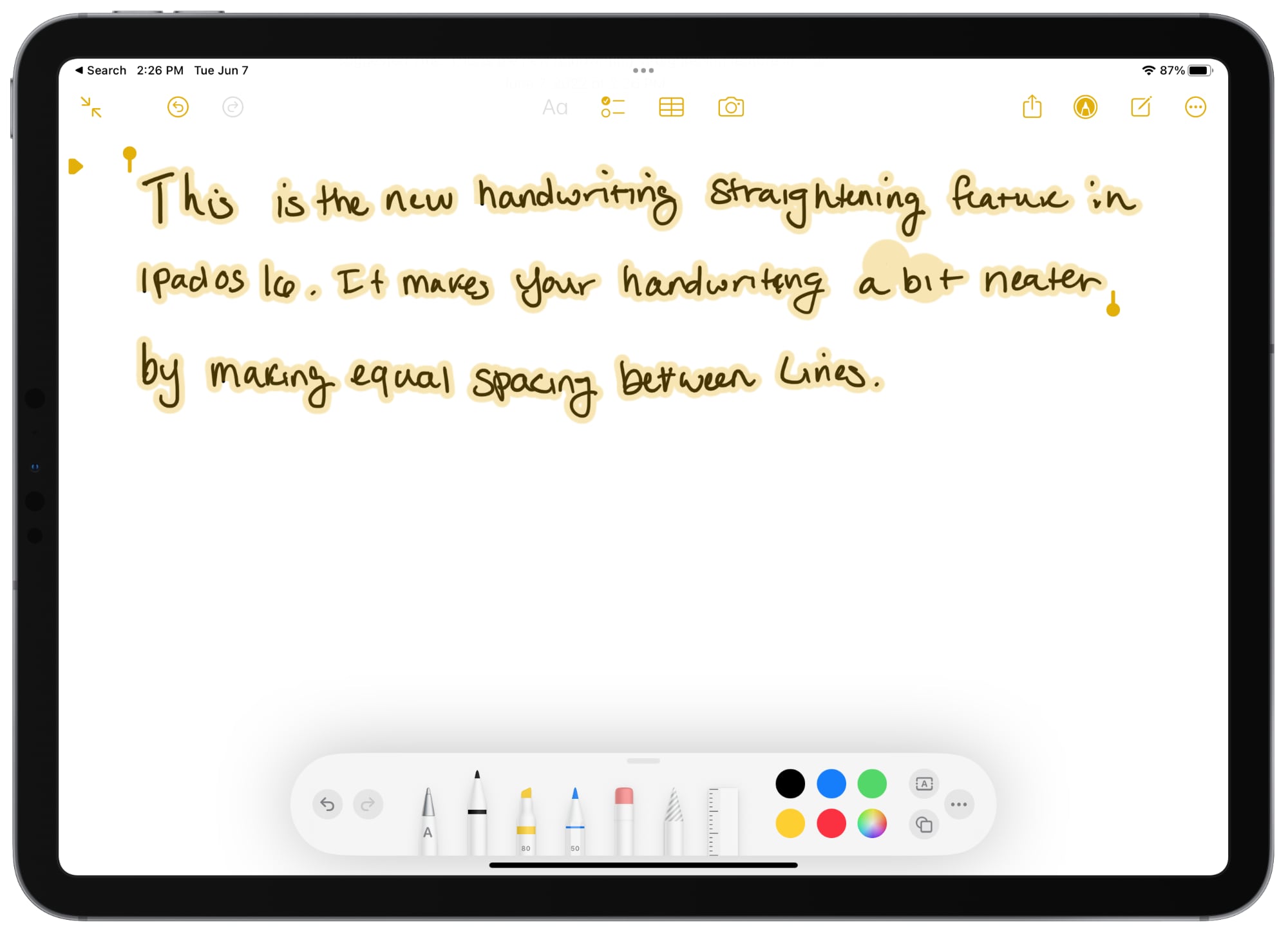
Like in iOS 16, the Notes app also allows users to use their iCloud password to lock personal notes, share notes more easily via a link, add screenshots in Quick Note, and take organization even further with new filtering capabilities for Smart Folders and the Tag Browser.
Notes are grouped by chronological categories like Today and Yesterday for easy reference in the list and gallery views. Enhanced Smart Folders allow users to automatically organize notes based on powerful new filters, including rules for Date Created, Date Modified, Shared, Mentions, Checklists, Attachments, Folder, Quick Notes, Pinned Notes, and Locked notes.
Desktop-class apps enable new capabilities optimized for the iPad's display, from system elements and interactions to new features available on Mac, including a consistent undo and redo experience across the system, a redesigned find-and-replace experience, customizable toolbars, and more for a host of Apple apps.
The Files app has been significantly improved in iPadOS 16 thanks to Apple's new Desktop-Class Apps framework, adding more convenient navigation buttons to find and skip up nested folders, easier access to common controls such as duplicate and rename, the ability to change file extensions and view folder size, and more.
Sortable columns enable file types to be located on the column headers, while a unified open and save panel makes it easier to save files with related files and rename folders inline. External drives and cloud storage providers are displayed in a single location in the sidebar.
Sort your contacts into different lists so you can easily find them later, and send email to everyone on the list at once. Contacts looks for duplicate entries and merges them into single contact cards, making it easier to find all the information about a contact. It is also possible to copy or drag contact cards to an email and easily share contact information.
Users can customize toolbars to display the buttons for preferred actions in their apps for quick access. Redesigned toolbar icons make actions like look up, translate, and share, as well as navigation within apps, easier to use.
Find and replace are available in apps across the system, including Mail, Messages, Reminders, and Swift Playgrounds. The search field is positioned directly above the keyboard, making it easier to find, move, and replace all instances of a word.
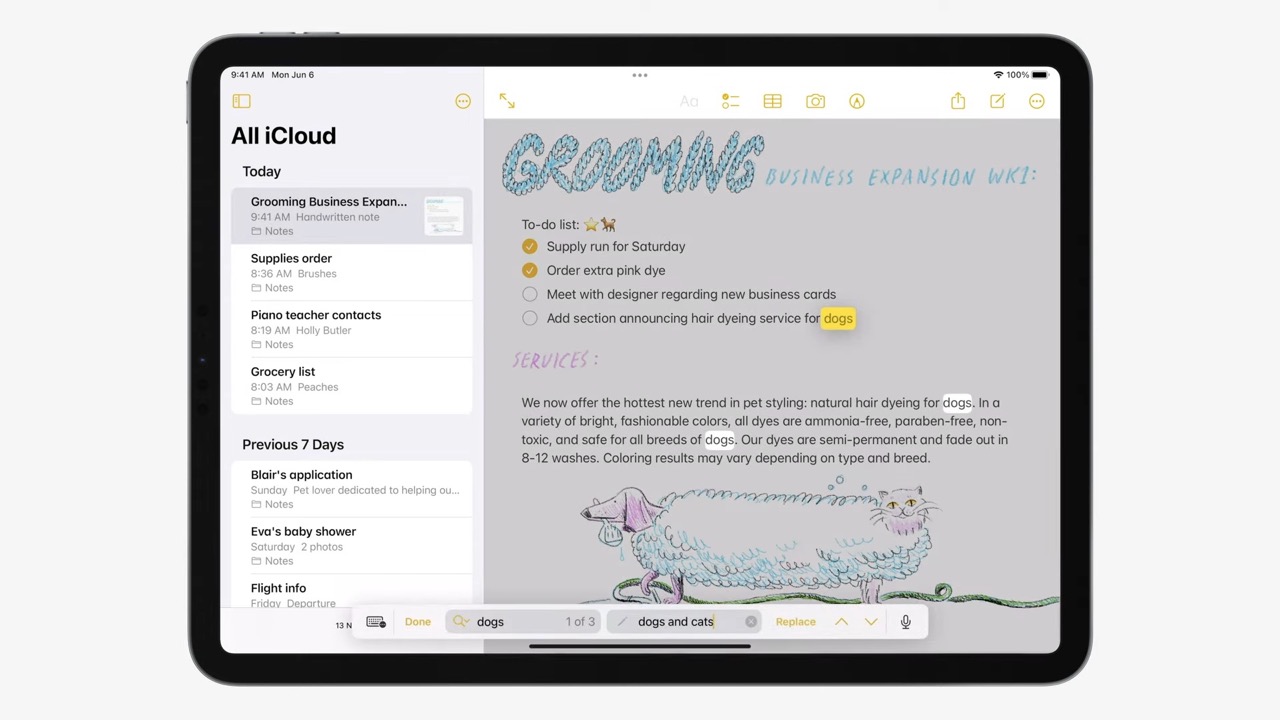
A search field appears consistently in the same location and size across apps. It's coupled with an instant search experience that shows results as you type.
A consistent inline undo and redo experience is available in Files, Photos, and Calendar, and it is possible to see autocomplete suggestions inline when creating tables in Numbers. When you create meetings in Calendar, a visually rich and easy‑to‑use design shows mutual availability of invited participants.
A context menu shows common actions such as close, save, and duplicate, making it easy to edit documents and files in apps like Pages and Numbers. When you select multiple items, new context menus appear that let you apply actions to all of them at once.
In iOS 16 and iPadOS 16, Siri can run shortcuts as soon as an app is downloaded without requiring setup. Users can easily add emoji when sending a message, choose to send messages automatically, skip the confirmation step, and hang up phone and FaceTime calls hands-free by simply saying "Hey Siri, hang up."
Dictation offers a new on-device experience that allows users to easily move between voice, touch, and Scribble with Apple Pencil. Users can type with the keyboard or write with Scribble, tap in the text field, move the cursor, and insert QuickType suggestions, all without needing to stop Dictation. Dictation also features automatic punctuation and emoji dictation.
Reference Mode allows creative professionals to use their iPad to match popular color requirement standards in workflows like review and approve, color grading, and compositing, where accurate colors and consistent image quality are critical. Reference mode is also available in Sidecar as a secondary reference display for the Mac.
Reference mode is available exclusively with the 12.9-inch M1 iPad Pro since it requires the Liquid Retina XDR display to accurately display colors.
Display Zoom now allows users to increase the pixel density of the display so they can view more in their apps, which is especially useful when using Split View.
With the current version of iPadOS, some apps can use up to 12GB of memory on the top-spec iPad Pro. With iPadOS 16, iPad apps have access to up to 16GB of memory thanks to virtual memory swap, allowing the device to tap into its storage to expand the available memory for all apps.
Stage Manager is an entirely new multitasking experience that automatically organizes apps and windows, making it quick and easy to switch between tasks. For the first time on the iPad, users can create overlapping windows of different sizes in a single view, drag and drop windows from the side, or open apps from the Dock to create groups of apps for faster, more flexible multitasking. The window of the app users are working on is displayed prominently in the center, and other open apps and windows are arranged on the left-hand side in order of recency. Up to four windows can be opened in a Stage Manager view, and iPhone-only apps can be opened in smaller windows.

Available on iPad Air and iPad Pro with the M1 chip, Stage Manager also enables full external display support for resolutions up to 6K. This allows users to arrange a workspace with up to four windows on the iPad and four windows on the external display for a total of eight.

On an external display, users can access apps from the Dock or use the App Library, create overlapping windows of different sizes in a single view, group apps together by dragging and dropping windows from the side or apps from the Dock, and drag and drop files and windows from the iPad to the external display and vice versa.
iPadOS 16 is based on iOS 16, meaning that most of the iPhone's new features extend to the iPad, such as the ability to edit and delete messages, improved Focus modes, an iCloud Shared Photos Library for families, and major improvements for apps like Mail, Home, and Wallet.
Focus modes are improved with easier setup and Focus filters, while significant updates to the Messages app bring the ability to edit or delete messages, mark messages as unread, and start a SharePlay session. Users can now seamlessly hand off FaceTime calls to other devices and an all-new Freeform app provides a platform for collaboration on a digital whiteboard.
In the Mail app, Search has been completely overhauled and there are new features to schedule emails, cancel delivery, and receive follow-up reminders. The Home app is fully redesigned and re-engineered, and Safari now features passkeys and Shared Tab Groups.
Reminders offers new sorting options, the Maps app gains multistop routing, and the News app contains dedicated sports features. iCloud Shared Photo Library provides a convenient way to share a collection of photos with family members, along with improvements to photo editing, albums, and Memories. There are also major improvements to Live Text, Visual Look Up, Spatial Audio, and more.
See our full iOS 16 roundup for more information about many of the features also coming to iPadOS 16.
iOS 16 dropped support for iPad mini 4 and iPad Air 2, both of which were supported by iPadOS 13, iPadOS 14, and iPadOS 15. See the iPadOS 16-compatible devices listed below:
iPad Pro (5th generation)
iPad Pro (4th generation)
iPad Pro (3rd generation)
iPad Pro (2nd generation)
iPad Pro (1st generation)
iPad Air (4th generation)
iPad Air (3rd generation)
iPad (8th generation)
iPad (7th generation)
iPad (6th generation)
iPad (5th generation)
iPad mini (5th generation)
Following the beta testing period, Apple is expected to officially release iPadOS 16 later than usual with iPadOS 16.1, sometime after the release of iOS 16. Some rumors indicate that it may not be ready until October.