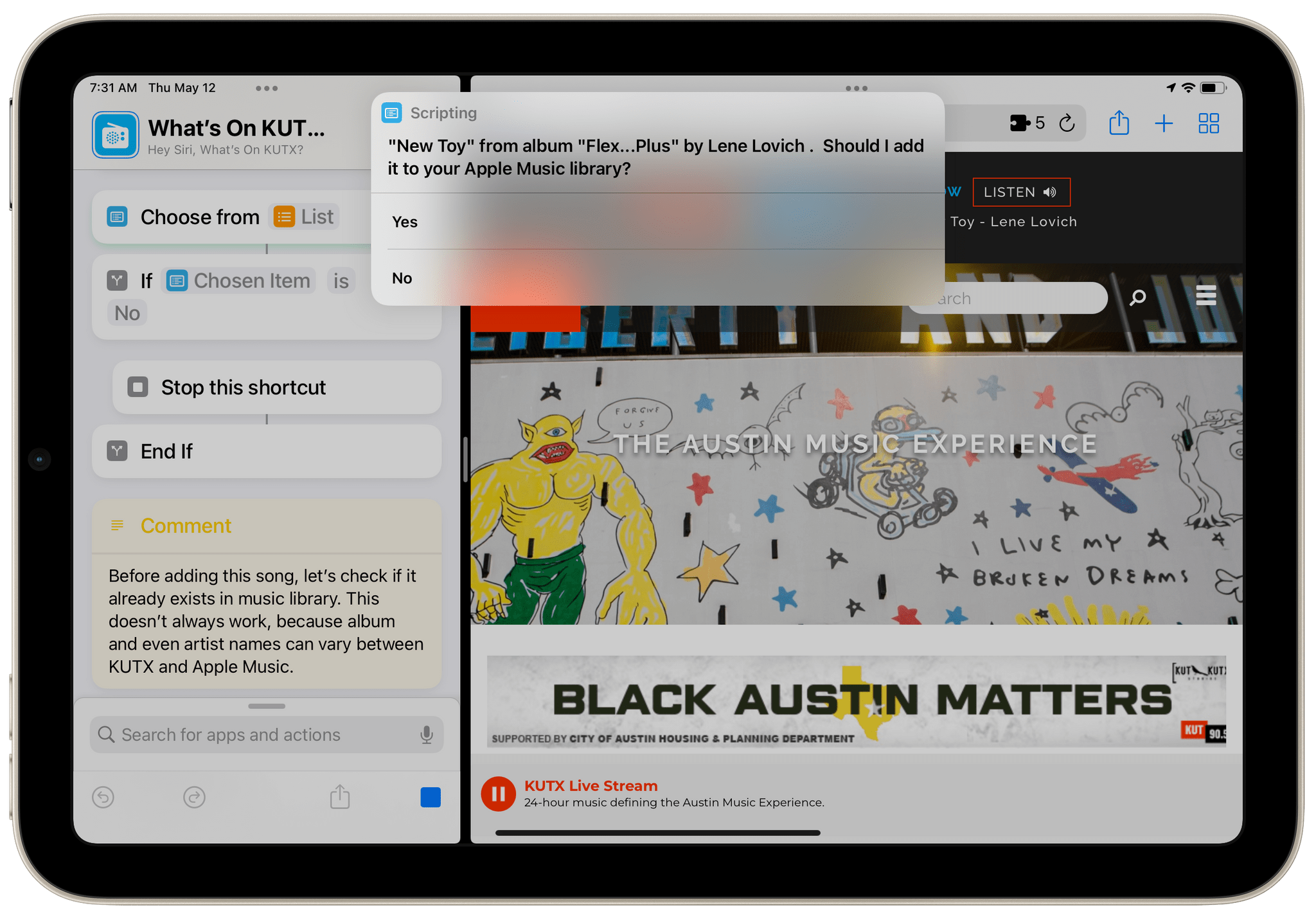
From "Introducing the 2022 Automation April Shortcuts Contest Winners"
John: What’s on KUTX by Jack Wellborn is a great example of a way to use Shortcuts for music discovery. KUTX is an Austin, Texas radio station with an eclectic mix of music across multiple genres. It’s a great station for discovering new music, but when Wellborn heard something they liked, they needed a way to figure out what the track was and add it to his Music library.
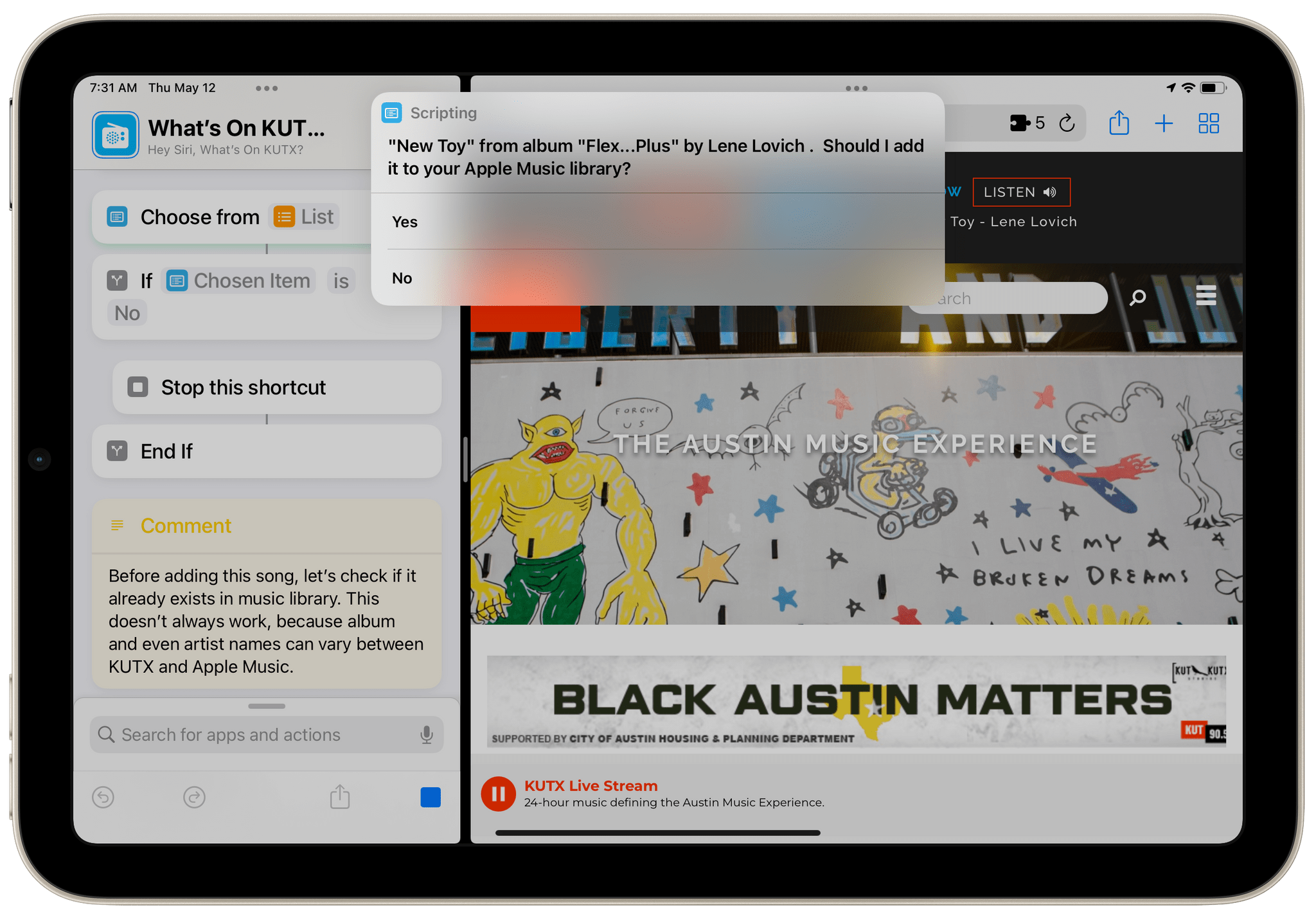
The solution Wellborn came up with is ingenious. It turns out that KUTX uses a web API that can return information about the currently playing track. The API is used to drive an ‘On Now’ widget on the station’s website, but Wellborn discovered that they could query the API and get the track information back as JSON. So, they built a shortcut that queries the API when run, returning the info about the currently-playing song.
With the track information in hand, What’s on KUTX displays information about the track and artist and offers to add it to your music library. If you answer ‘Yes’, the shortcut grabs the URL from the KUTX API and adds the track to your library in a dedicated KUTX playlist. If the song isn’t recognized for some reason, or another problem occurs, the user is shown an error message.
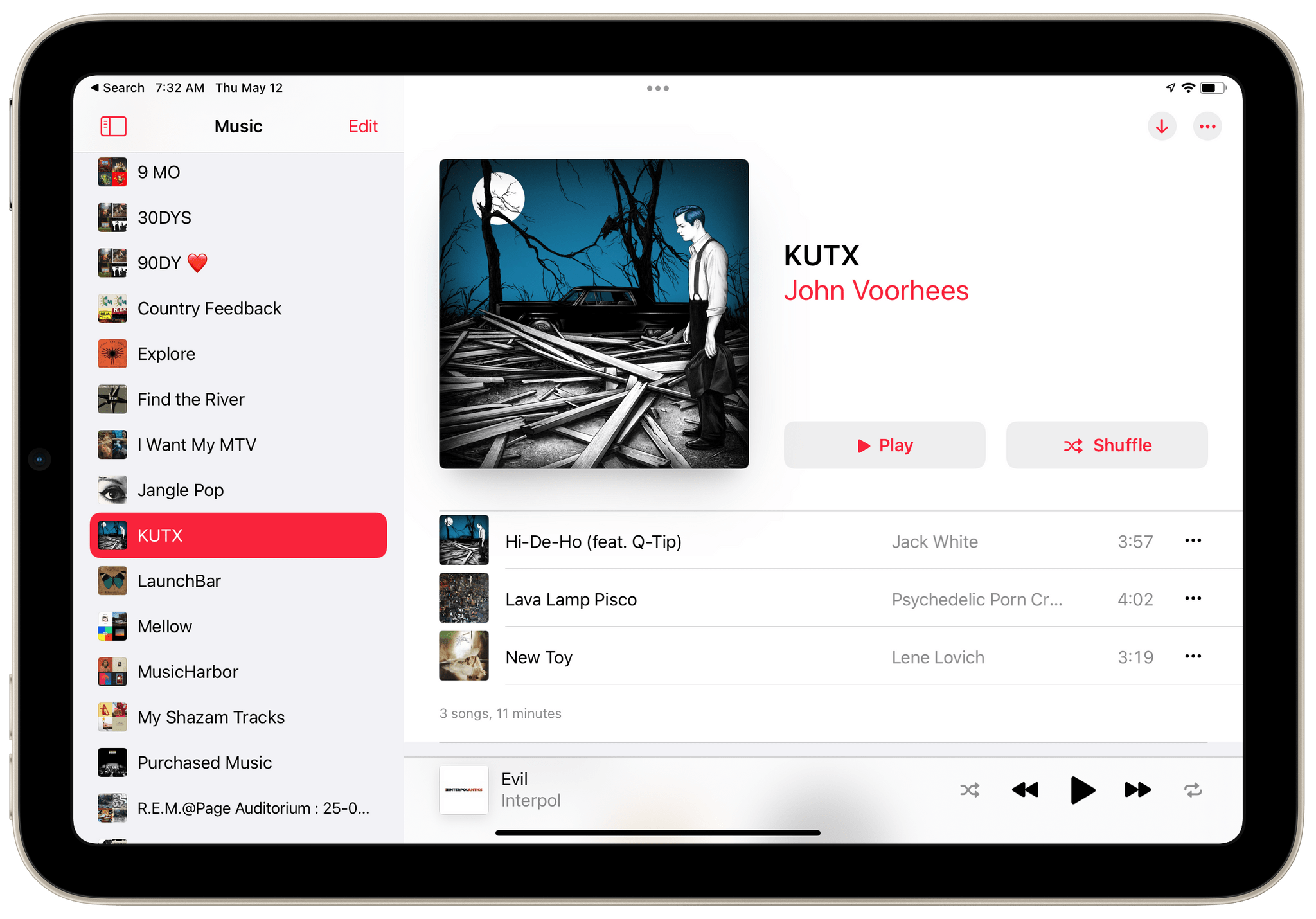
I love this shortcut because it makes music discovery so simple. Although What’s on KUTX is very regional by virtue of being limited to a single radio station in Texas, the station streams on the web and is worth checking out in your browser or an app like Broadcasts. With What’s on KUTX? by your side, I bet you accumulate a terrific collection of new music in no time flat.