
Updated 09142022-131818

^⌥S calling Stephen Millard’s TAD-Replace With Synonym action. (As part of ThoughtAsylum-Writing Action Group)This is not a setup I use, so others may have more specific comments, but for a lot of Drafts users they prefer to keep Drafts as their temporary storage where they gather fleeting thoughts, ideas, tasks, etc., throughout the day - and have another more curated long-term storage system for notes. In the paper world analogy, Drafts is the inbox on their desk - Obsidian (or other system) their filing cabinet. Some things that hit your inbox end up going back out to someone else’s desk, some to the shredder - and only some to the permanent, organized reference source of the filing cabinet. People have used Drafts like this for years with different back end storage systems - from Evernote, to files in Dropbox. Obsidian seems to be a new popular choice for this type of reference because of it’s enhanced abilities to cross-reference documents. (Obsidian people feel free to expand on that or clarify if I am wrong)





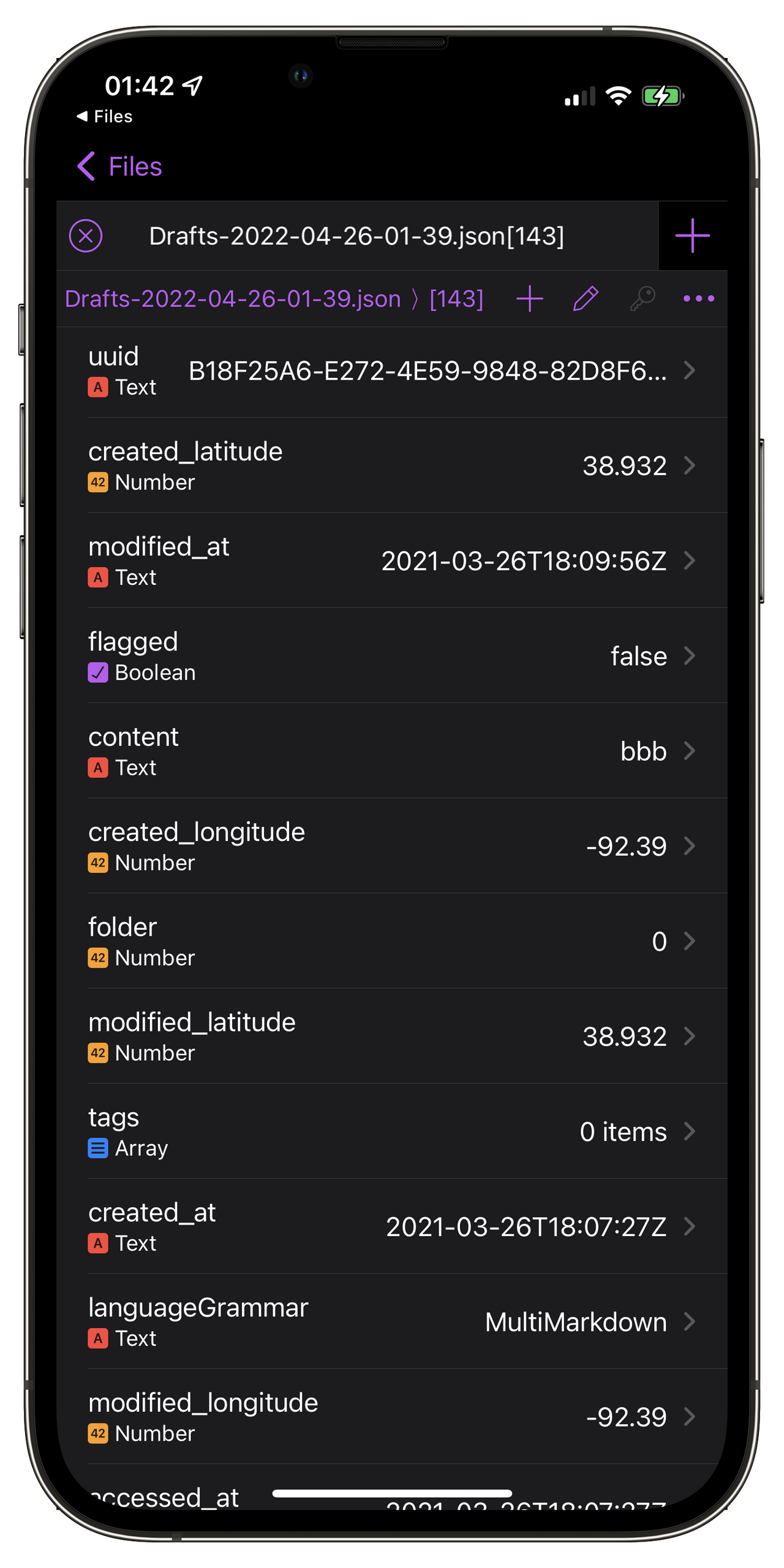

There will always be advantages to being fully native on the platform.
In Obsidian, the file in photos is copied into the Obsidian vault when you select it. Hence it can use a relative reference to the file at that point. Drafts could easily insert the text content for the image reference, and send that over to Obsidian. The tricky bit however is referencing an image held in the photos app. As a text-based tool, Drafts does have the capability to do some work with files, but primarily text files, and nothing for interacting with files held within the Apple Photos application - they are not available through the files app. In a similar Shortcuts-based approach to the one used by @tf2, you could replicate the Obsidian process (not using external hosting), and you can integrate that with an action in Drafts that adds the image reference. But Drafts alone is not currently able to interact directly with Apple Photos.
obsidian://open?vault=Testing&file=Colophon
obsidian://advanced-uri?vault=Testing&filepath=Colophon.md&heading=Colophon