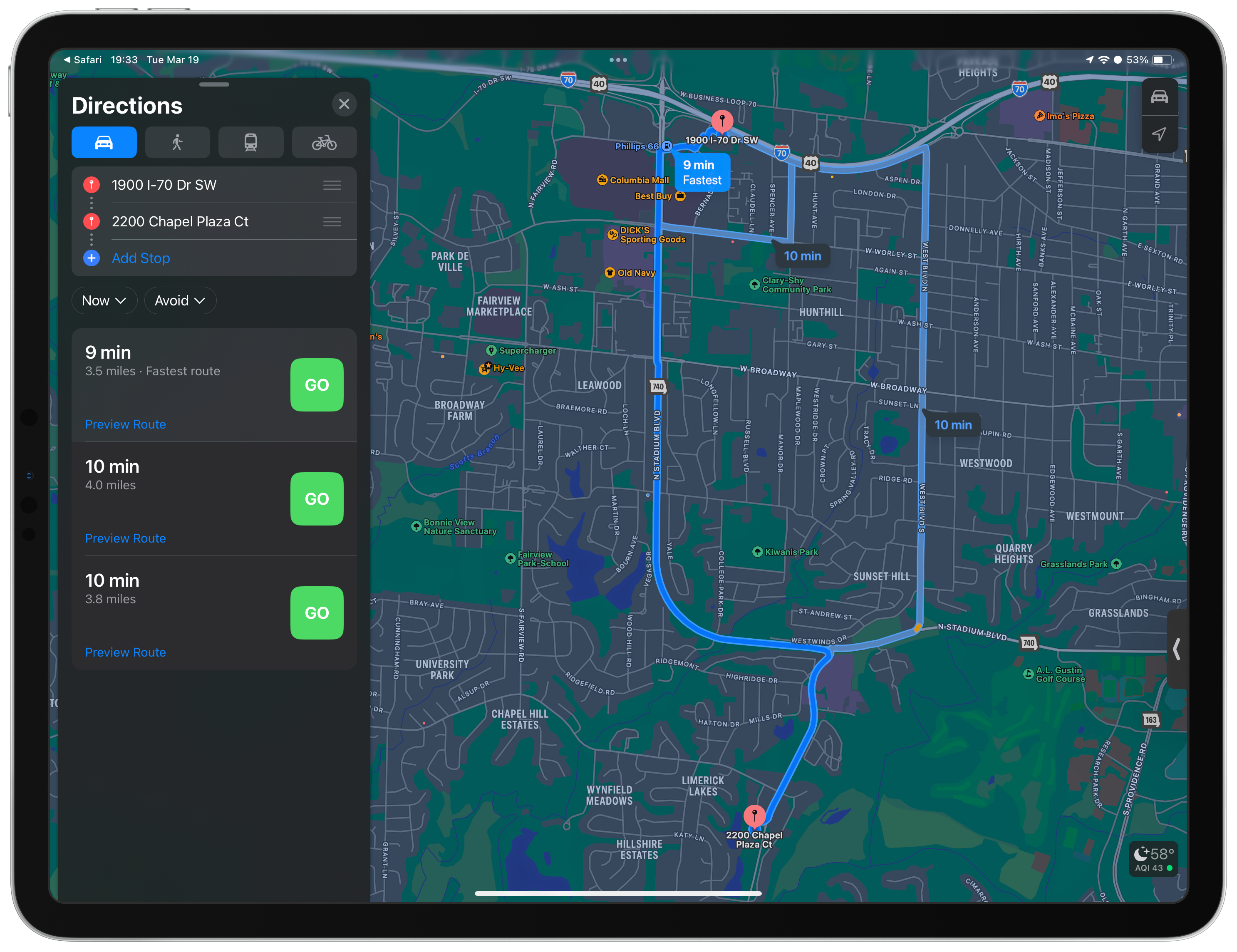
Updated 03192024-192911
https://extratone.craft.me/amrouteurlThis Shortcut utilizes all native actions (for the moment) to construct a native URL via itty.bitty.site and Apple Maps' URL scheme which can be used as a hyperlink/from a web browser to launch the Apple Maps app (cross-platform) open in a directions view between two points of your specification. At the moment, specifying said locations is done via two unprompted Location actions.
Upon running the Shortcut:
The URL will then be constructed and placed in the system clipboard via a standard Copy to Clipboard action.