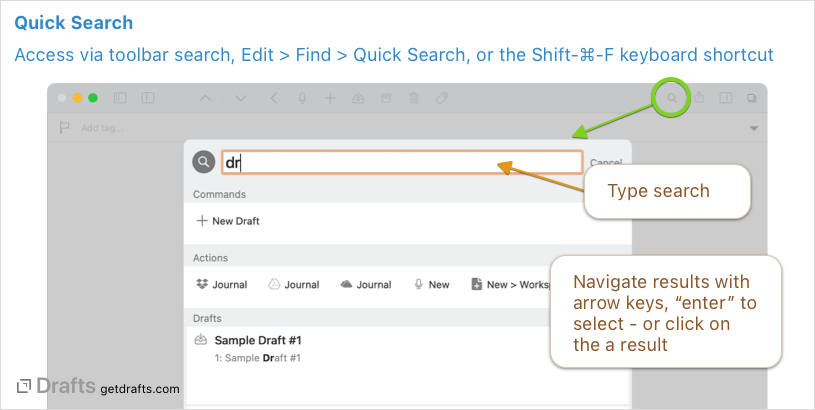Quick Search
iOS 13 or macOS 10.15.1 required
Quick search uses new features only available iOS 13 and macOS 10.15.1 or greater. If quick search is not available in your installation of Drafts, be sure you updated your system software.
Quick search is a unified search view that allows quick searching of drafts, actions, workspaces, and common commands.
Table of Contents
Using Quick Search
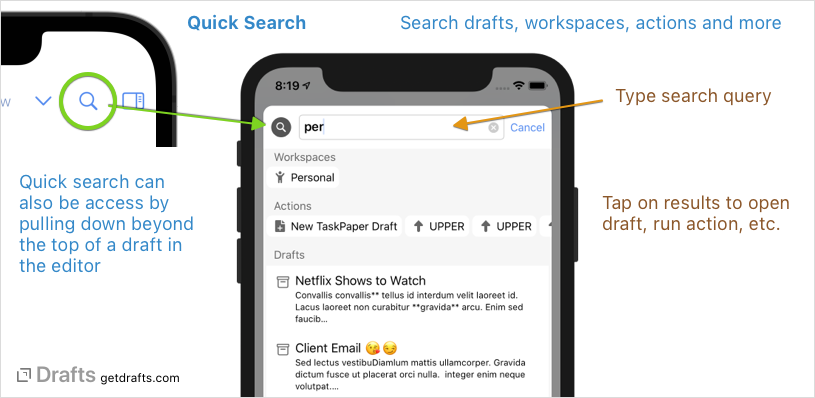
Quick search can be accessed via several methods:
- iOS:
- Search button at the bottom right of the editor.
- Scroll beyond the top of a draft in the editor (when not already editing the draft). This pull-to-search gesture is similar to pull-to-refresh in list views.
Shift-⌘-Fkeyboard shortcut.
- Mac:
- Quick search button in the toolbar.
Edit > Find > Quick Searchin the main menu.Shift-⌘-Fkeyboard shortcut.
Once in quick search, type your partial query string and your results will update to display matching commands, workspaces, actions, and drafts. Tap/click on an item in the result to select it - or navigate the list with arrow keys and hit “Enter” to select an item.