Tasks
Drafts supports task marks that can be tapped or clicked to toggle state. These are implemented using plain text markup, and vary by the syntax used by the draft. Task marks make Drafts ideal for use a simple list and todo manager.
Tip
For more idea about working with lists and tasks, see the Working with tasks and shopping lists tip in the forums.
Table of Contents
Tasks in Built-In Syntaxes
What, exactly, becomes a tappable task in Drafts is defined in syntax defintions. Custom syntaxes can define addition types of tasks, but the built-in default “Markdown” and other syntaxes provide support for square-bracket based ([ ] [x]) tasks.
A few examples of tasks in the built-in syntaxes:
- In Markdown and Simple List syntaxes, a task is created by typing
[ ](square brackets with a space between). A completed task is indicated by[x]. - The Simple List syntax also supports three state tasks by using braces, so typing
{ }creates a task which will toggle between{ },{-}, and{x}, useful for tracking an additional “in-progress” state. - The TaskPaper syntax implements tasks by allowing you toggle the
@donestatus of the line by tapping the-prefix for task lines.
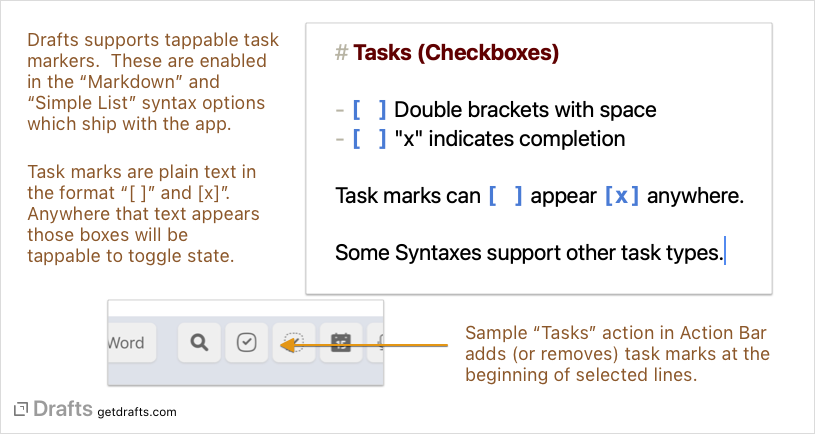
Tasks most commonly appear at the beginning of lines, but do not have to.
Because tasks can vary by the syntax used, be sure to check descriptions any custom syntaxes you use for details about task formats supported.
Working with Tasks
Since they are plain text, tasks can be created by just typing them, but that are also a variety - but actions are also available to work with tasks. For example, the Tasks action can be used to add or remove task marks from a whole block of selected lines.
There are other examples in the Directory, for things like moving completed tasks to the end, resetting task lists, and the like.
